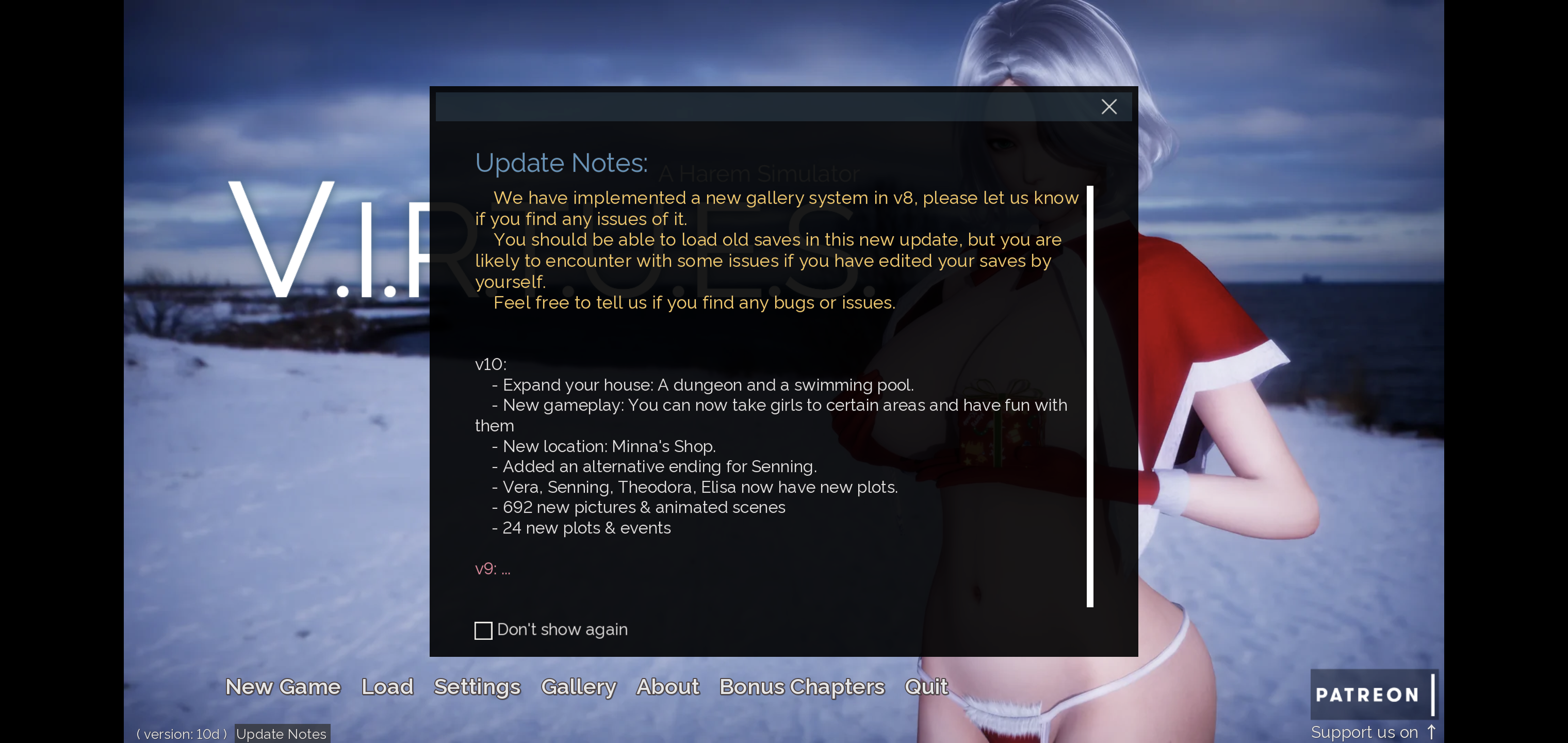Thanks for patiently answering. I understand that your saves will be gone after you delete the game, that's normal. But what do you mean by “there is no way for you to restore it” even if you have transferred your saves to another folder? Did those saves still disappear even after you transferred them? Or did you receive an error report when loading your transferred saves in v9 again?
What I mean to say is that Android 11 allows you to copy files or folders from the path Android/ Data/ Re'npy or whatever, but it doesn't allow you to transfer/ copy/move/paste those files or folders back to the same path Android/Data/Re'npy.... If you still have doubts about it I can send you my screen recording....
For example: Suppose I was finished playing V9 and for some reason I have to reset my phone.... So I copy the saved files from the Data folder to a pendrive or a different folder.
Once I reset my phone, I install V9 or the latest V10, open it once and the go back to the Data folder to paste the old files, then Android 11 doesn't allow you to paste it back. It seems Android 11 is designed in such a way that you cannot make changes to the files in data folder other copying from it to a different folder.....
I'm pretty sure Android 11 has no restriction in copy&paste, that is one of the most fundamental functions after all. Maybe it is a bug in Pixel. I assume you were using the Files app to do copy&paste? I suggest you try a different file explorer (I never used any google device before but I assume it allows you to use different file explorers than Files?)
And you can always choose to connect your phone to a pc and copy&paste files easily as you do on a pc.