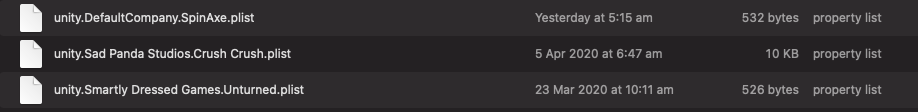i can't seem to find a .plist file associated to the game
Did you try
On macOS PlayerPrefs are stored in ~/Library/Preferences folder, in a file named unity.[company name].[product name].plist, where company and product names are the names set up in Project Settings. The same .plist file is used for both Projects run in the Editor and standalone players.
source:
Unity - Scripting API: PlayerPrefs (unity3d.com)
The folder might be hidden, check the answers to find ways to unhide it.
I can not seem to find where my playerprefs are saved on os x. - Unity Answers
Huh, without an preference file idk what to do to fix it.
Have you tried deleting and redownloading the file from the site? If not then try changing your screen resolution to 1280 x 720 as that is what the game is native to. If that does not work then playing here on the site is prob' going to be the only way to play it till next update, or someone who is more knowledgeable about macs and unity player will help.