
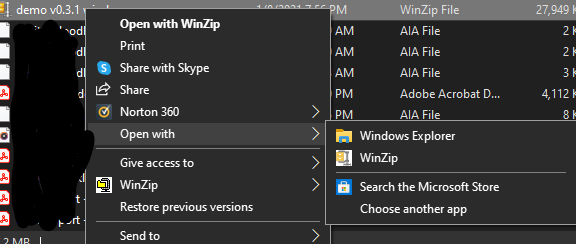
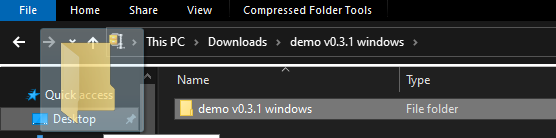 Choose a download based on your os and theme preference (0.3.1 is light theme while 0.3 is dark). What you do after that depends on your os again. On windows, you go to file explorer, downloads, and right click the new .zip file that will be there. Select the option that say open with, then choose file explorer, this should show you the game files and folder inside the .zip. Then just drag said files and folders to where you want them on the sidebar and you should be good to go. I don't know what to do for linux and mac tho so you're on your own if you have one of those.
Choose a download based on your os and theme preference (0.3.1 is light theme while 0.3 is dark). What you do after that depends on your os again. On windows, you go to file explorer, downloads, and right click the new .zip file that will be there. Select the option that say open with, then choose file explorer, this should show you the game files and folder inside the .zip. Then just drag said files and folders to where you want them on the sidebar and you should be good to go. I don't know what to do for linux and mac tho so you're on your own if you have one of those.

