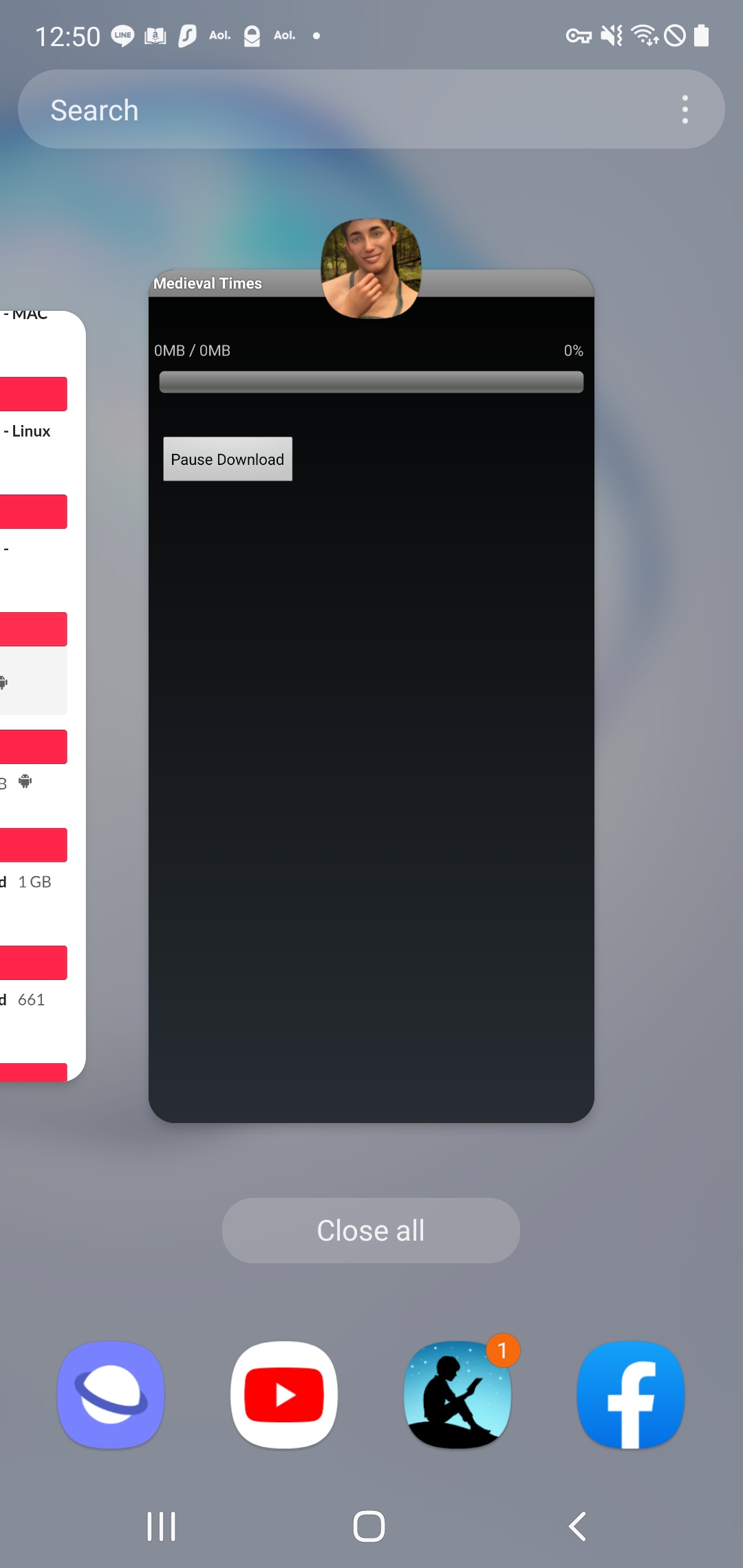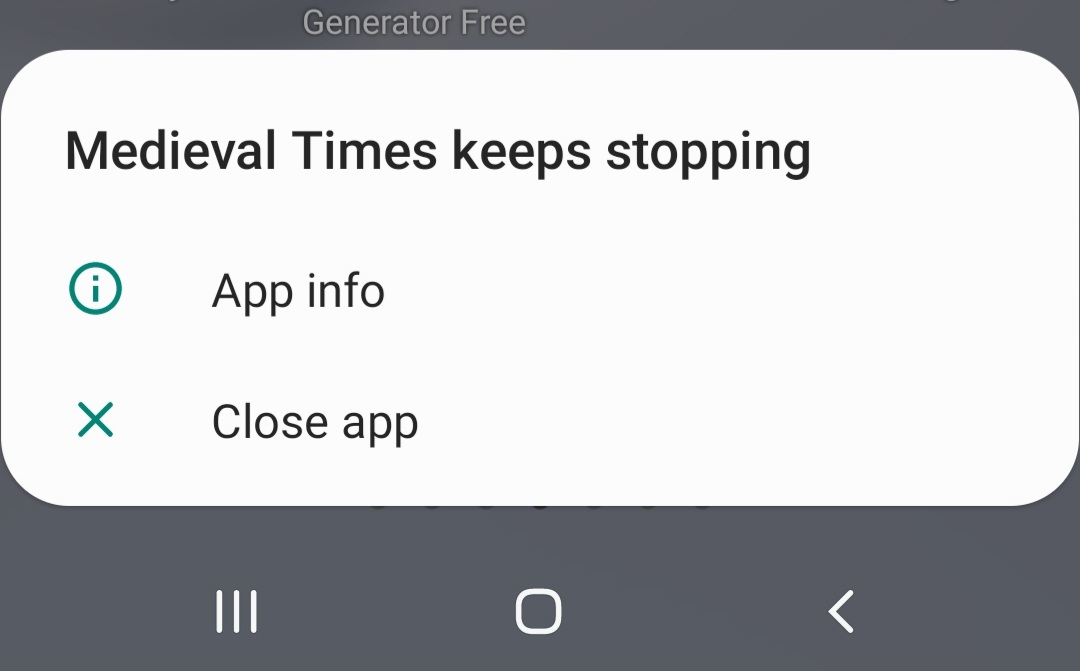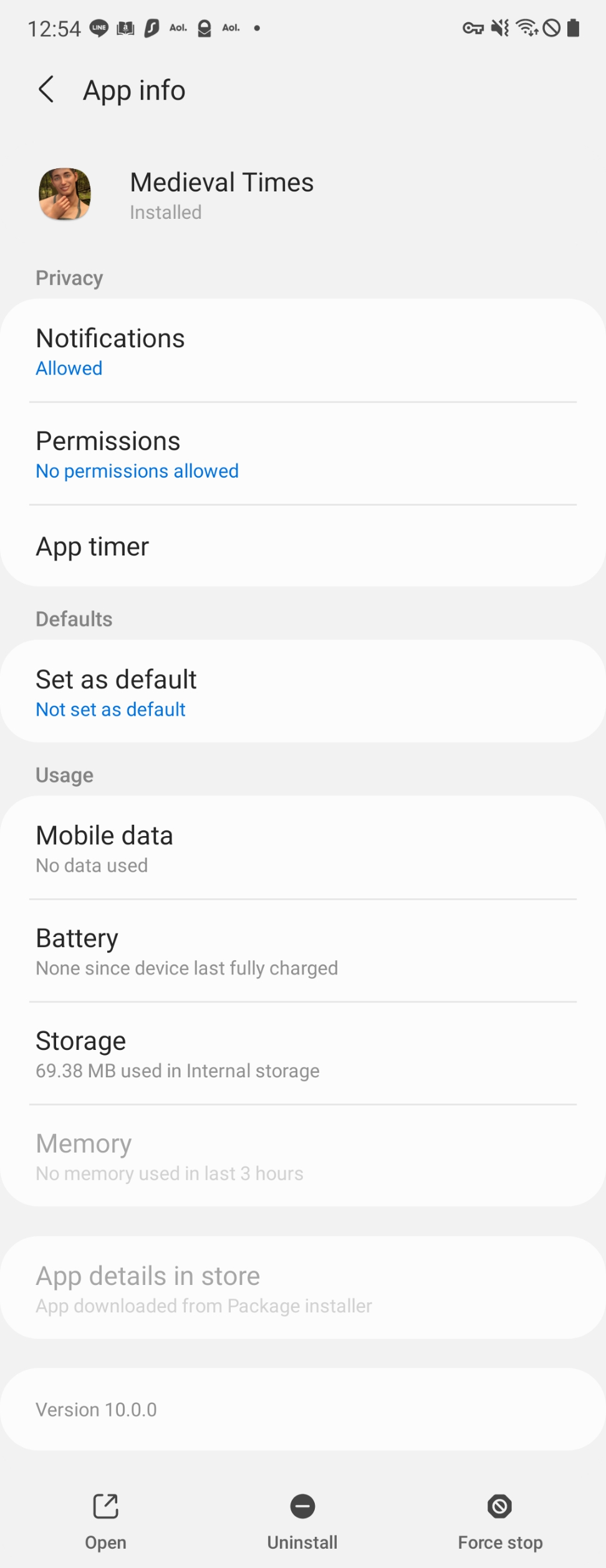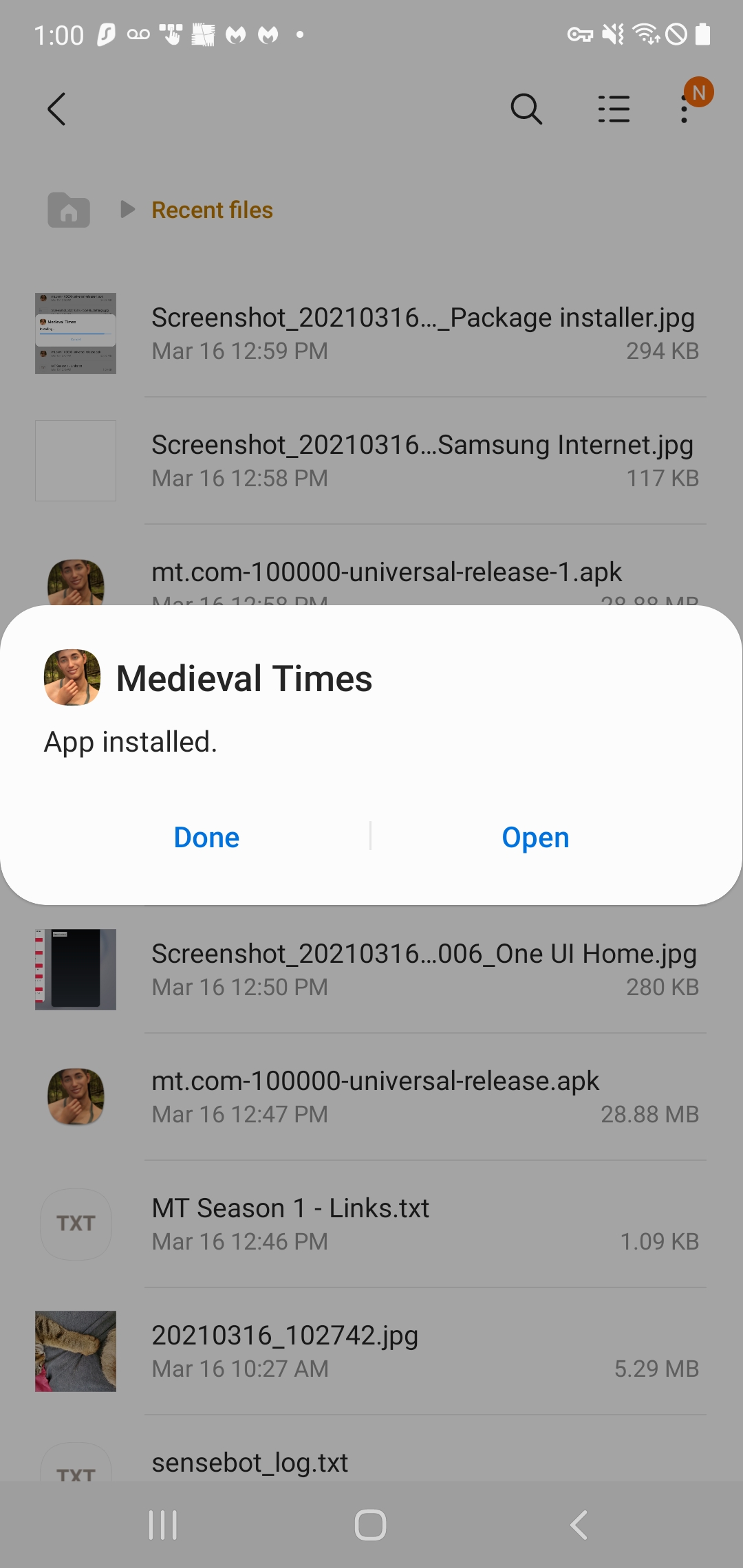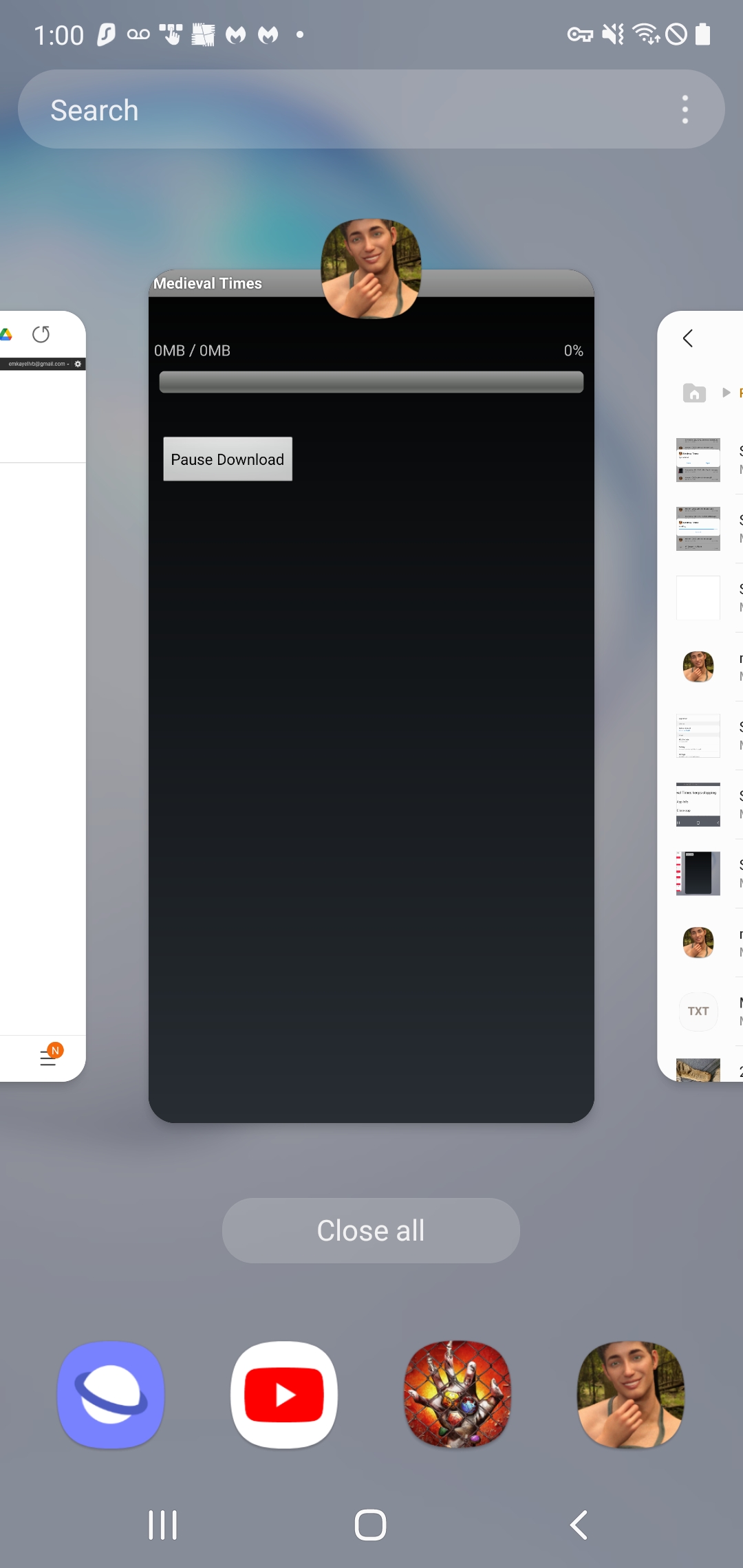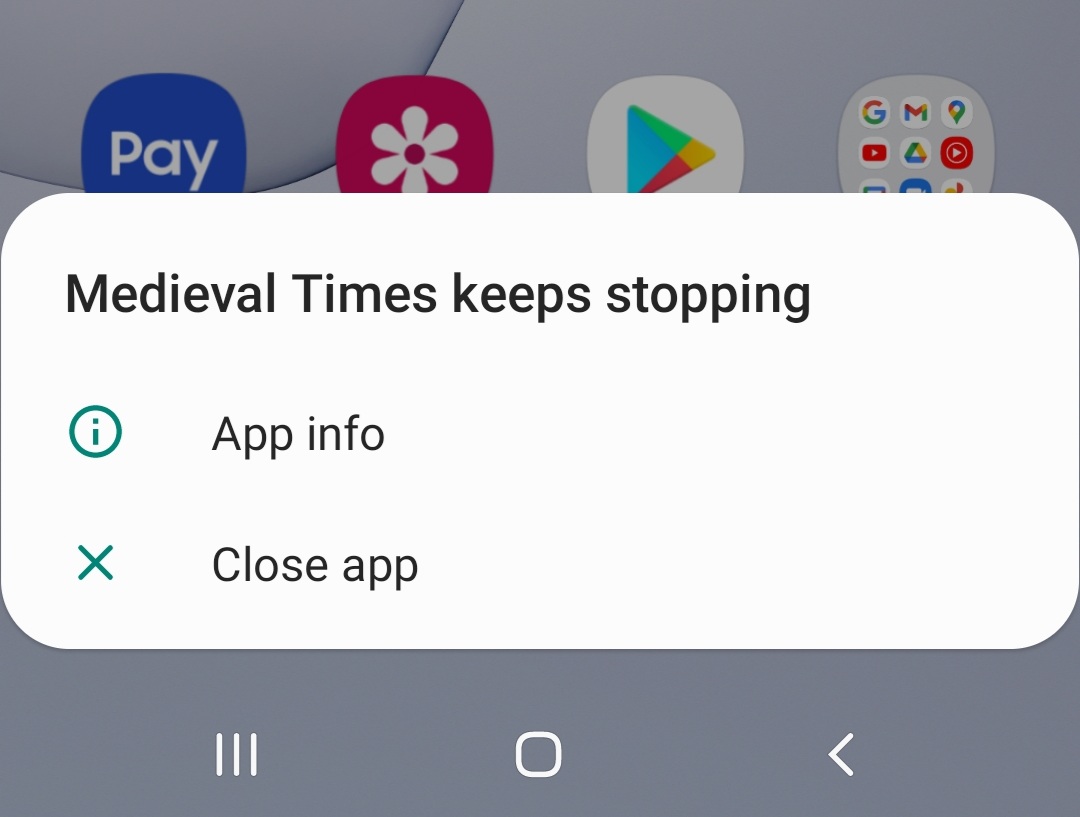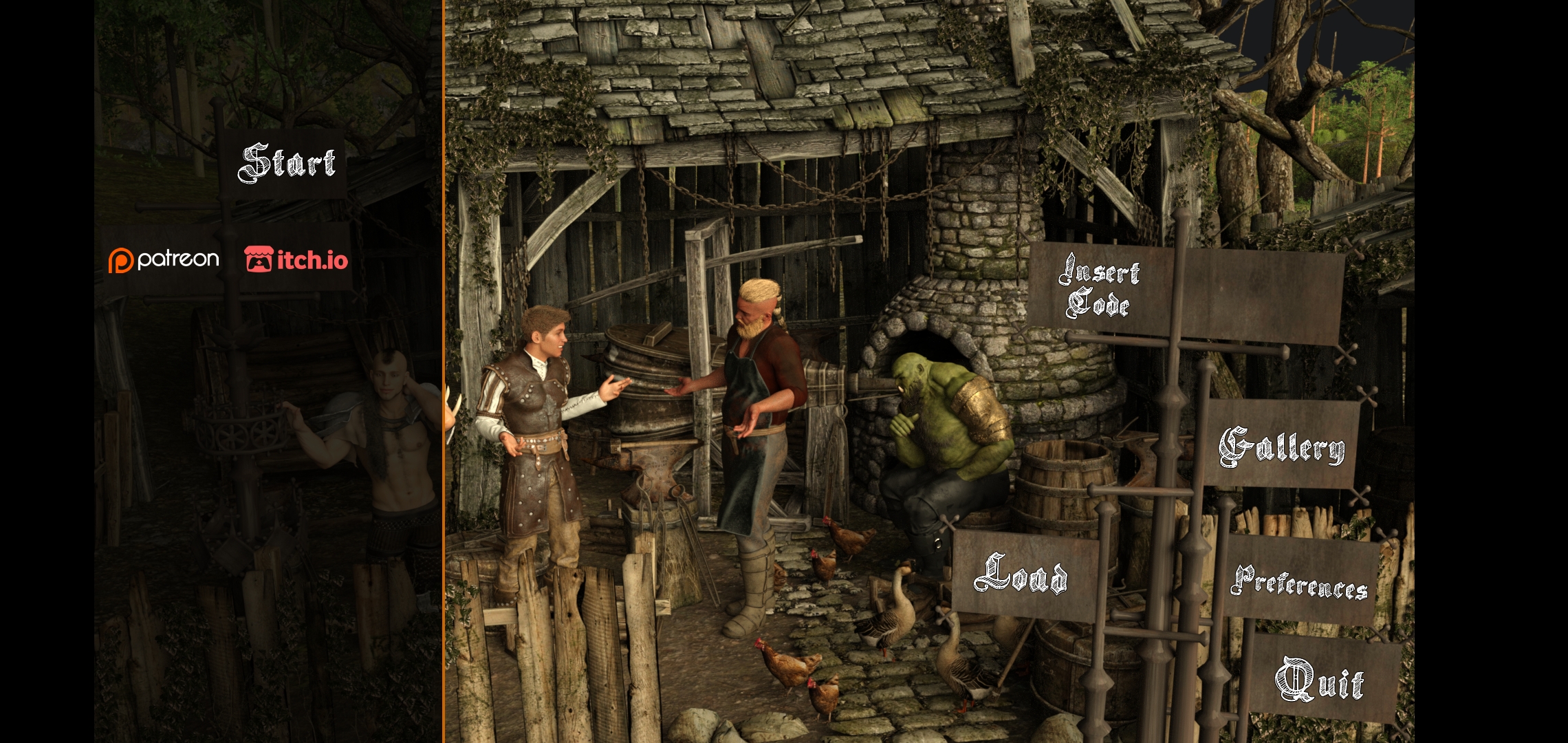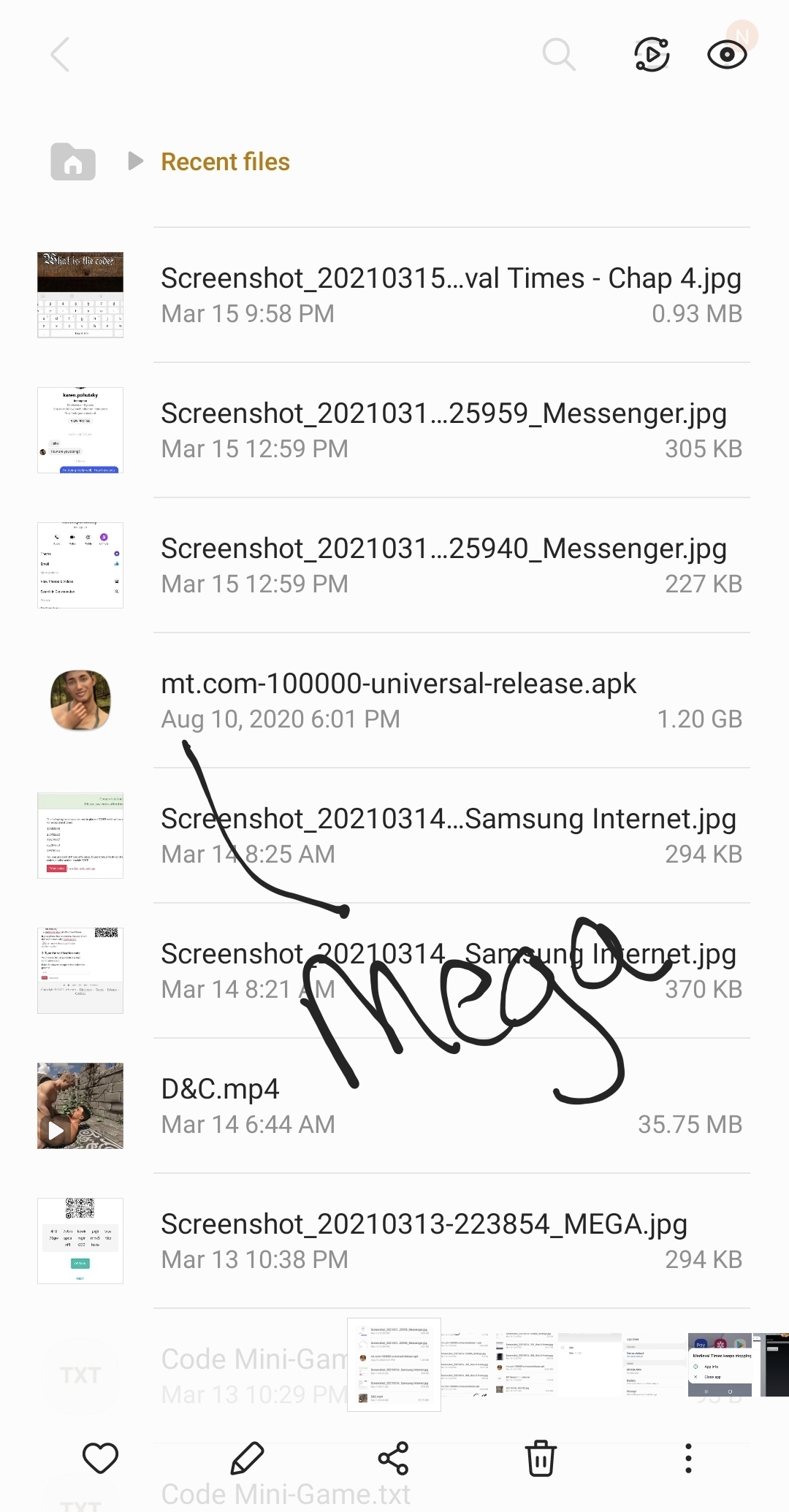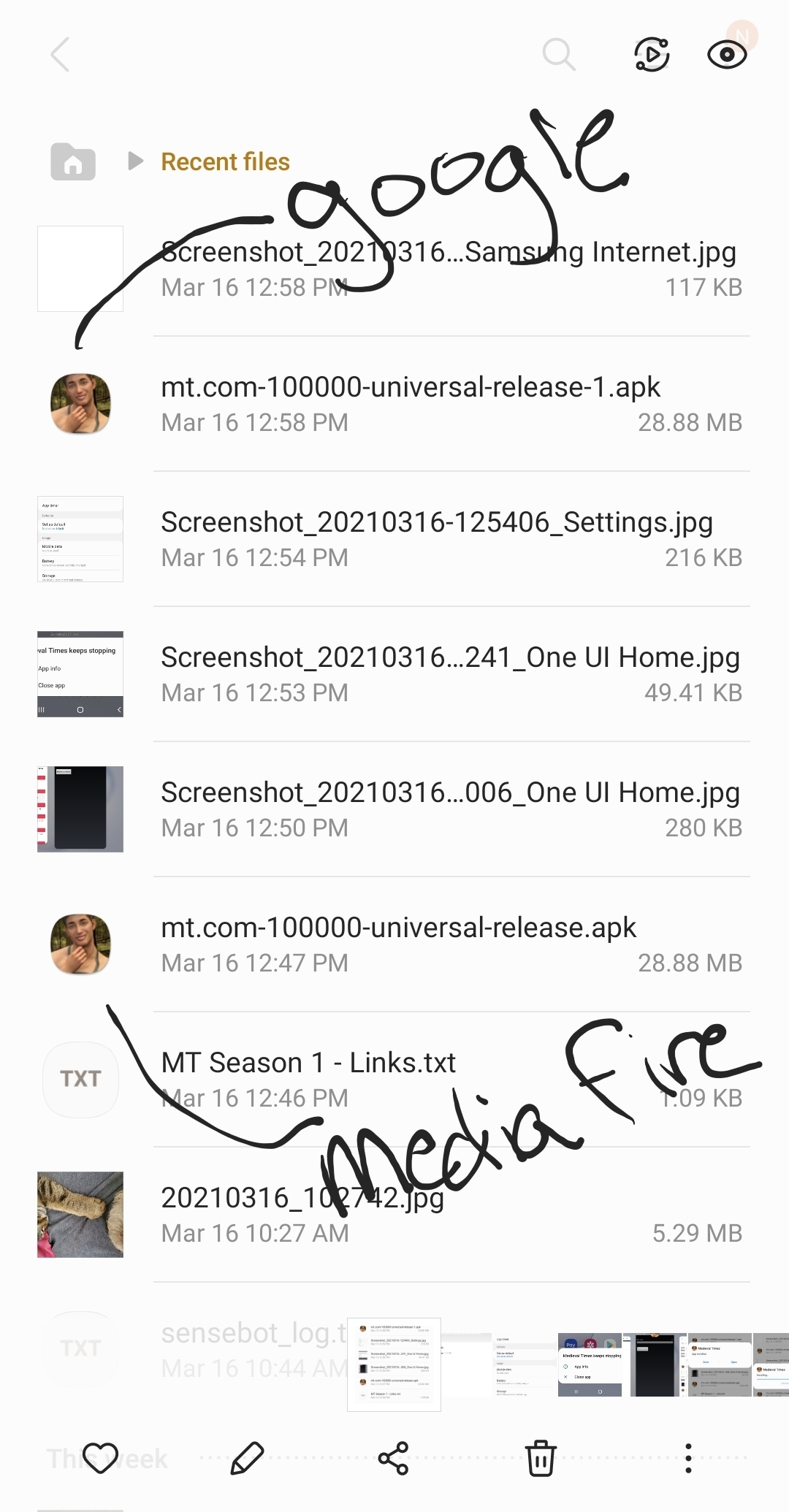Hi Emakayell, remember that each code corresponds only to a specific chapter, you have to enter the code that appears in the txt file corresponding to the chapter you downloaded or are playing. Hugs
Since I just started, how do I get the codes for the other chapters? I tried putting the season 1 code using the selection on the menu but it fails everytime. I try at main menu on 1-4 and it let's me type in 4 characters then it says sorry wrong code and 5-9 only let's me type in 3 characters. I have screen captures but I show the code and I don't want to share the images here.
Hi Emakayell,in that post I explain how the code for extra content works. But basically, in the txt you have the codes for the chapters, for example, if you play season 1, obviously you download chapter 10 (which already has the previous chapters included), you just put the code for chapter 10 and it automatically unlocks all the extra content of the other chapters. If you play season 2, you can do it from chapter 2 (which is free to download) or chapter 3, in that case, in the txt you have the code for each chapter, and it will automatically unlock the content of the chapter too, if you need anything, don't hesitate to write me. Hugs
https://lurielbennett.itch.io/medieval-times/devlog/214717/code-for-extra-conten...
The chapter 10 I downloaded for my Samsung Note 10 only had chapter 10. No other chapters were included. The only link I have been able to use is the mega. When I do Google or mediafire it installs but fails to run. So I got 3 separate apps on my note 10, S1:1-4, S1:5-9 and 1:10. What am I doing wrong the all of season 1 didn't install with chapter 10?