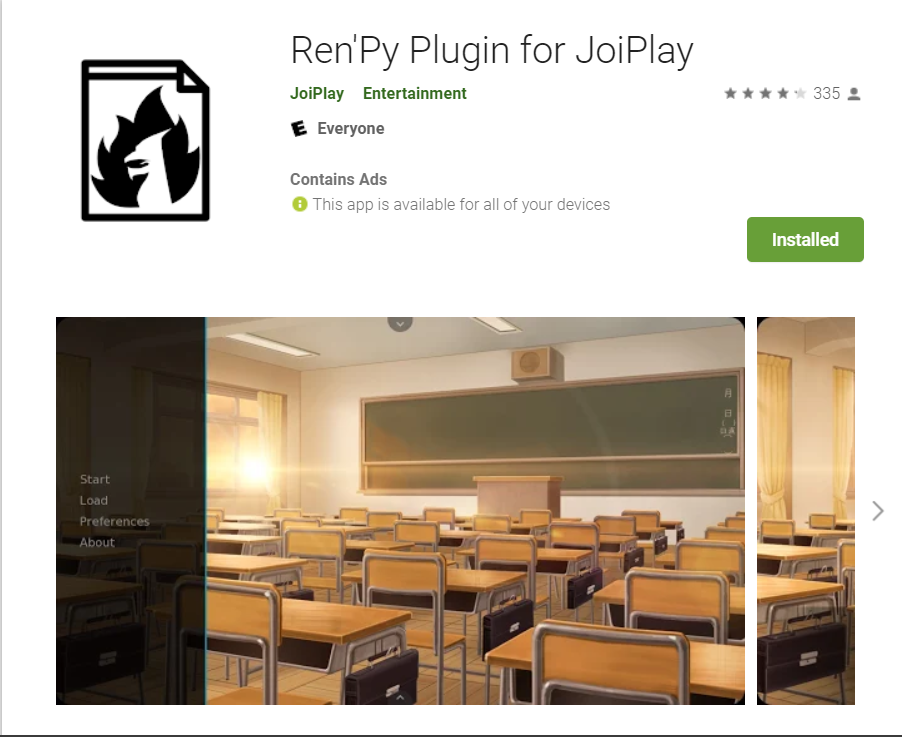Runey42 said he can't compile to Android any without drastically reducing the quality of the images.
Here are the instructions he posted updated with images and links by me:
- Download the PC version of the game.
- Unpack the .zip using RAR or your desired unpacking tool.
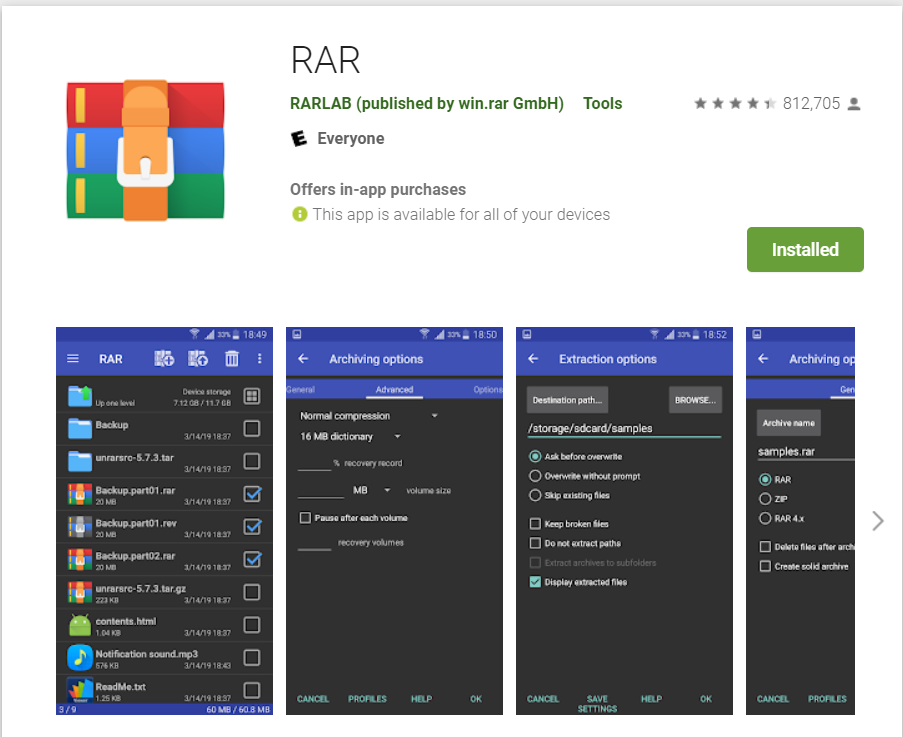
- Download JoiPlay and the Ren'py plugin through the Google Play store.
- Launch JoiPlay, when your on the main menu click the "+" button on the bottom right. Enter game name, version and (optional) game icon.
- On the "Executable File" click Choose and go to the location where you downloaded the game, when inside the unpacked game folder choose the .exe game file and click Choose. When all information looks correct, feel free to click on the "Add" button.
- You're now done and good to go. Have fun! (You may also want to move saves around)