Hello!
I was able to solve the bullet post-processing in WebGL by going to Project Settings > Quality. Then I just removed all settings except for High Quality so it was forced to use that. The problem was that for WebGL it was set to medium quality which made it not render the bullets (from playing around with it)
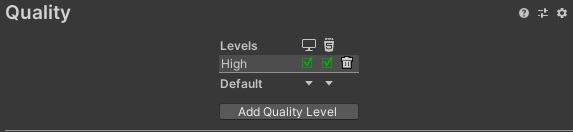
As an example, here is my WebGL build with the effect fully working. The framerate is also pretty decent Thank you so much for creating this package, it's amazing and looks incredible =)

