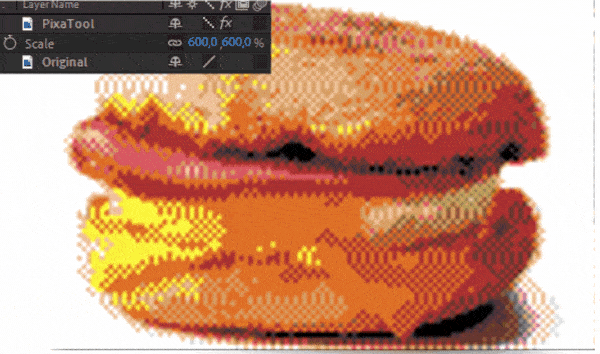not possible sorry. You have then to increase to the final size you want out of pixatool. The tool export at 1:1 pixels.
Viewing post in [Q] Dead in the water or something big coming?
Not possible seems like a strong term, I mean we've landed people on the moon haha. So really all the app is just a scaler? It just shrinks an image? Instead of applying a filtering effect? Your gifs are a little misleading if this is the case. They show you swiping across a photo, and pixelating it. That suggests the image remains the same size? How can I get that swiping preview?
It'd be incredibly tedious for most use cases of the tool if it resampled the output to match the input size.
The "shrinking" is affected by the "Pixelate" settings on the General tab, the other filtering is controlled by the rest of the controls and is applied alongside the pixelisation when exporting.
To get the swiping effect, just scale up the output from PixaTool using Nearest Neighbour, lay over the original image, and linear wipe between original and the PixaTool processed image, like this (PixaTool version a bit blurry because I f'd up the GIF conversion and was too lazy to re-encode for a simple example):