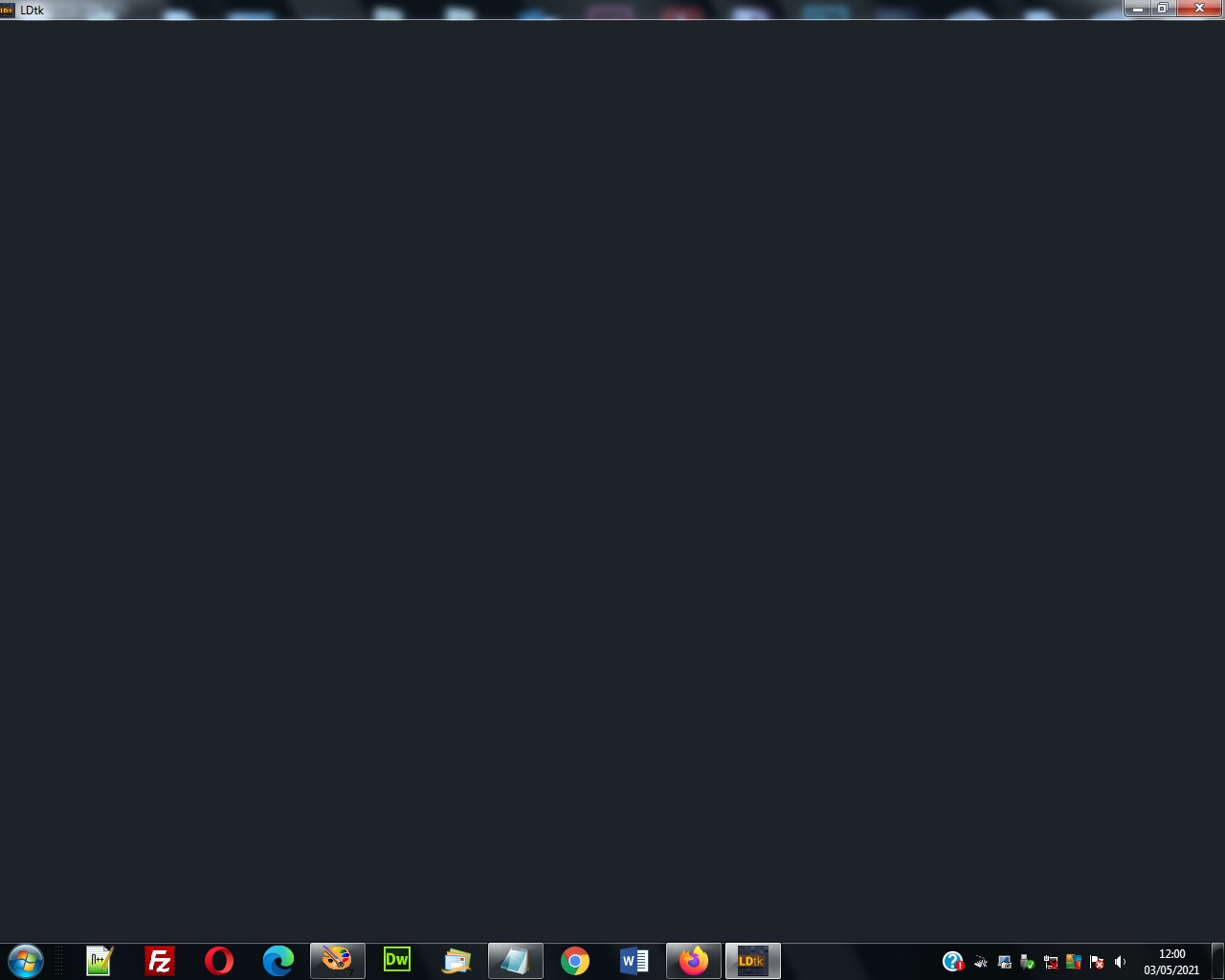The downloaded file for Windows (LDtk 0.9.3 installer.exe) apparently installed correctly under Windows 7 Pro, including a shortcut icon on the Desktop, followed by the Loading splash screen, but next was a black screen displaying just the LDtk logo top left. See screenshot. Same occurs if installing/running as Administrator.