Applying any scripts i have created:
1. Open the maker and your game, then go to the scripting tab in the gui.
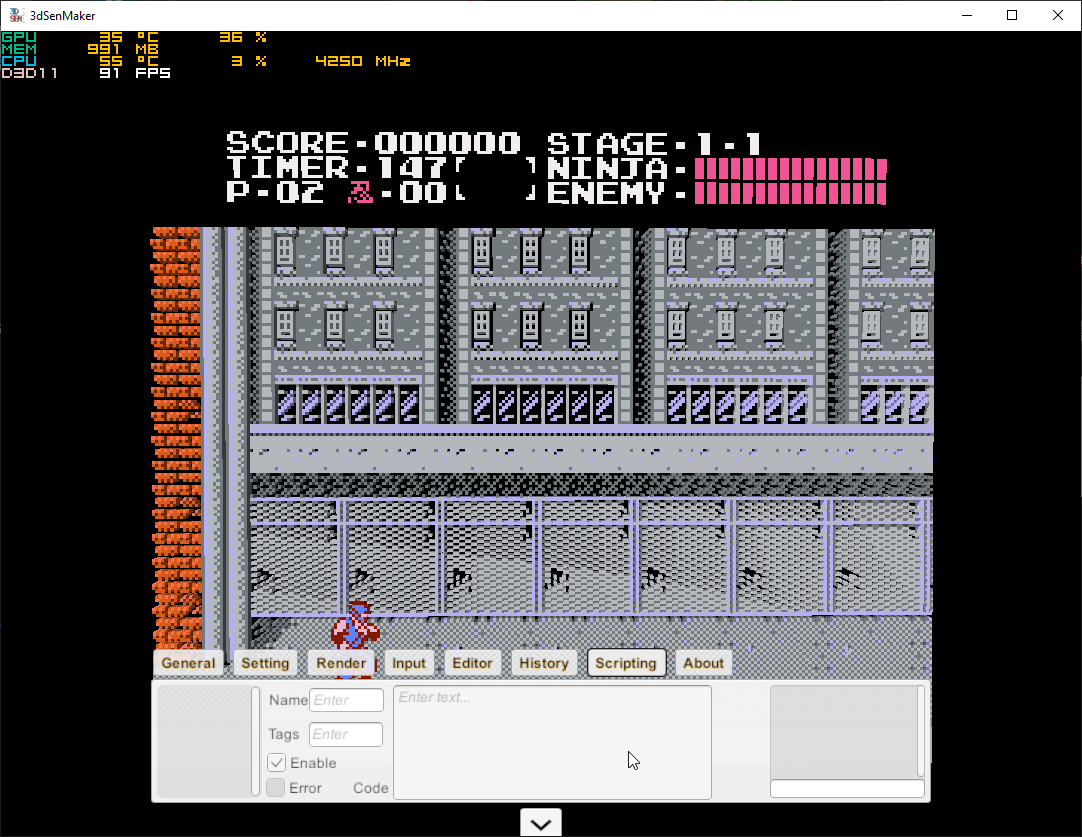
2. open the file you're getting a piece of script from and copy/paste it into the main text window of the scripting tab. Then name your script in the name box and put an asterisk ( a * ) in the tags box to indicate to run this on any tag (I usually end up doing if statements in code to check for tags instead). then click on "New" and the new button should disappear and Adjust and Delete should appear instead along with the script in the list.
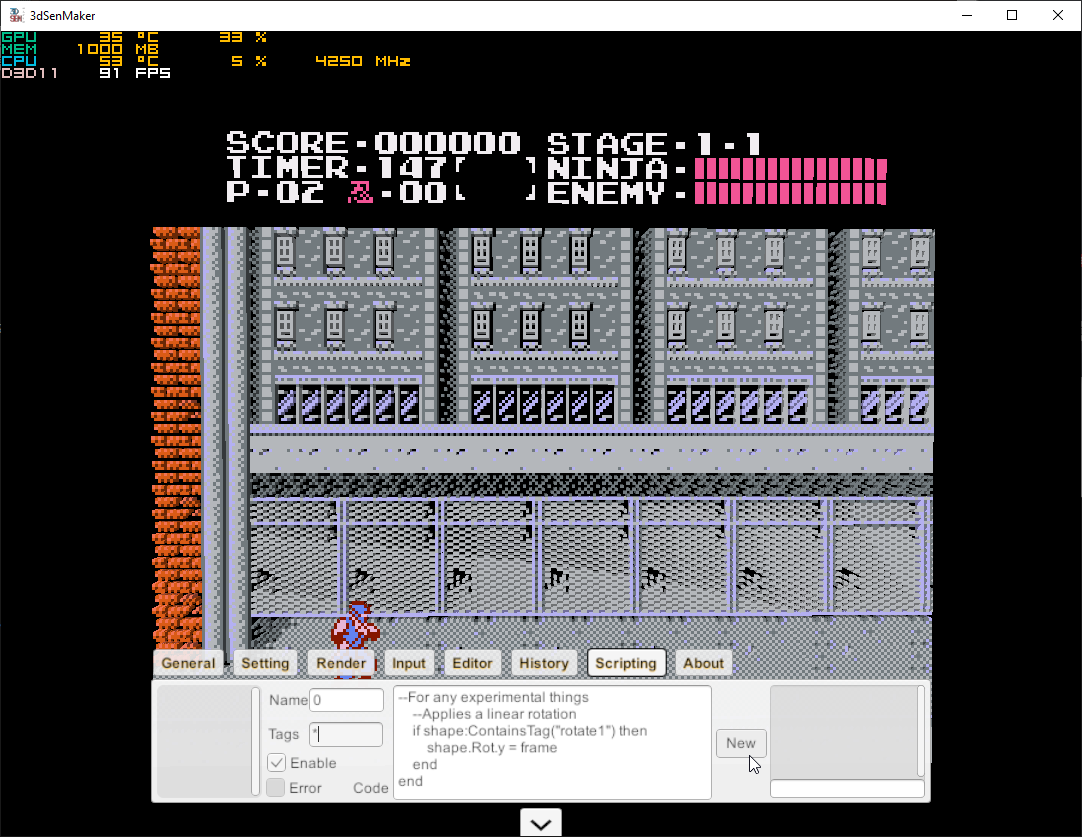
3. test the code. like in this example i copied and pasted in my UI code and then marked a single letter on the HUD as ui tagged (in this case, the Y from "ENEMY":

-----
In the future i will likely outline how to use a couple of the features of my scripts in more depth. in the meantime, experiment and mess around with my janky scripts.

