First click on File on the top left corner, click on build settings, a small windows should pop up. Then click on the button that says Player Settings on the bottom of that window. A new tab should appear in the inspector like this. 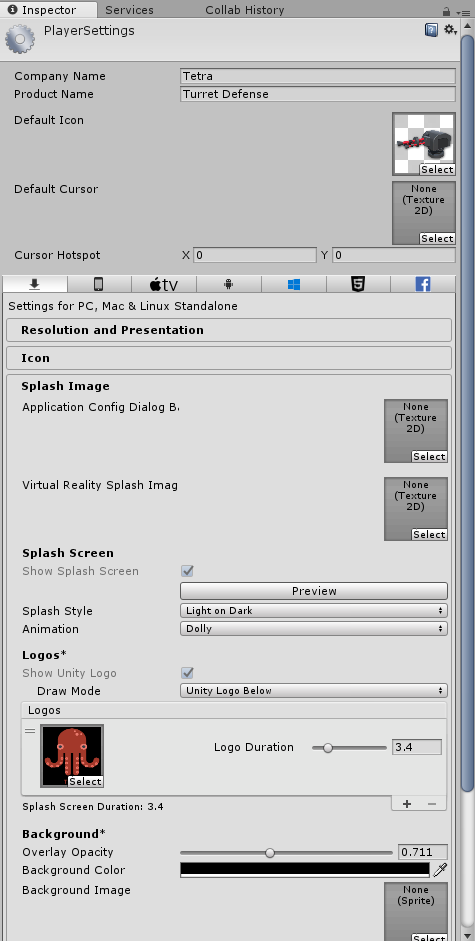
Then press on SPLASH IMAGE

And the tab will expand.
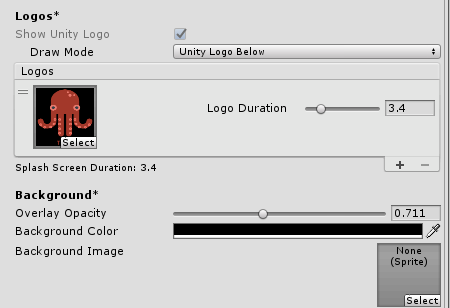
Then press on the + sign, and add your own logo in, and that is it!

