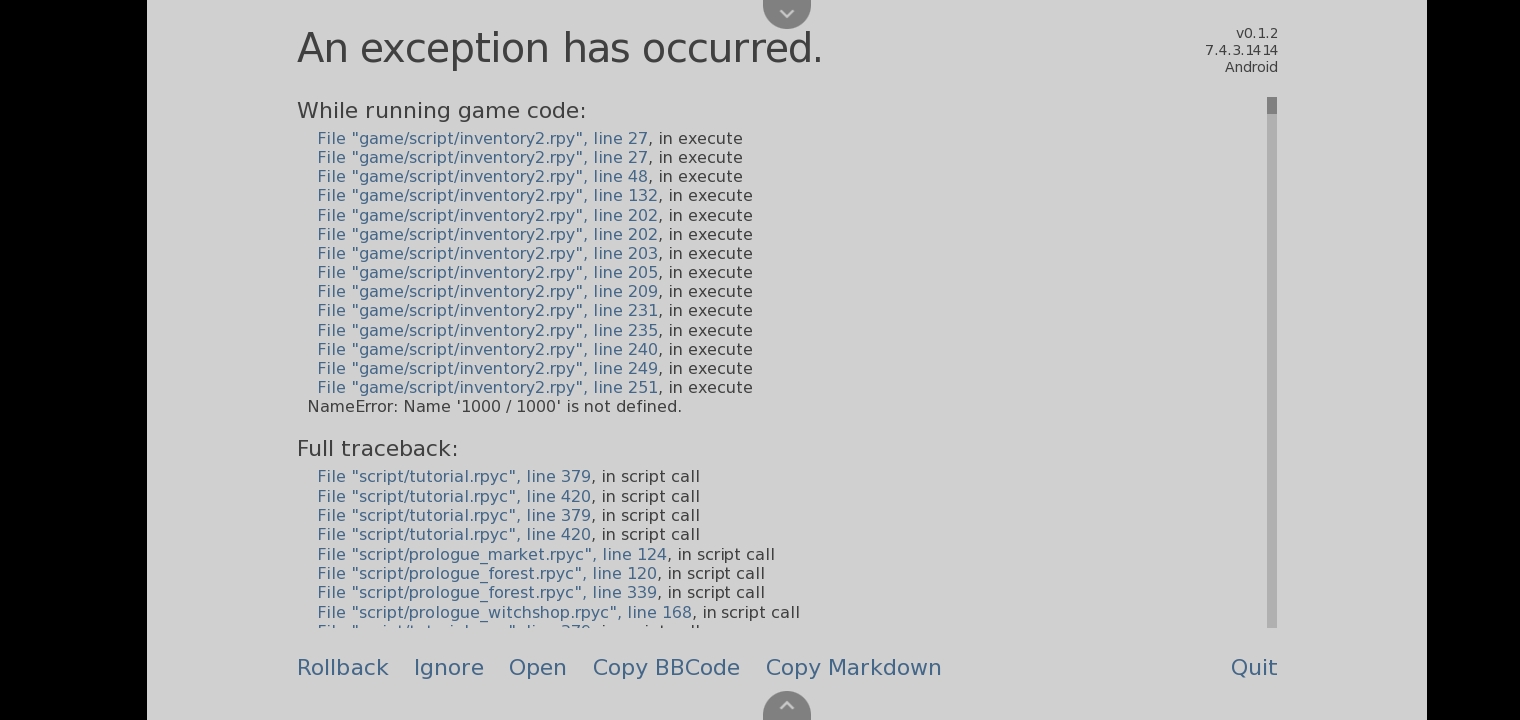Ok, I found another one bug, this time a very problematic. Every time Im trying to use pickaxe from inventory to start mining I get this screen and "ignore" dosnt work. It is the same with both pickaxe, stone and iron. So because of this I cant progress with new girl quest.