Hi there!
Can you try some of the fixes in this thread to see if that fixes the issue? Let me know if it still doesn't work after that. Thanks!
Hi there!
Can you try some of the fixes in this thread to see if that fixes the issue? Let me know if it still doesn't work after that. Thanks!
i downloaded the unarchiver but couldn't find a way to "open with." however, my issue is that i keep getting this message, which wasn't mentioned in that thread. clicking on the ? tells me how to change the permissions, but i've already given myself the highest permission and it won't work. for reference, i have the second most recent big sur update i believe
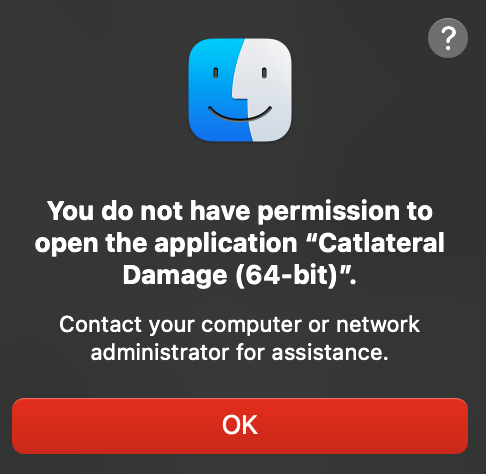
Hmm, it look like this is a new security feature with Big Sur and not something with the game itself. Unfortunately, I don't have a recent macOS device to test with, so I can't verify a fix myself.
It looks like there may be some commands you could try in Terminal to fix permissions and allow the game to run. First off, this video might be a good starting point:
You could also try this command before or after the steps in the video (replace "/Applications/AppName.app" with the path to the game):
codesign --force --deep --sign - /Applications/AppName.app
Let me know if this helps!