I have the same problem
I don't understand the solution either
have already tried everythin
Viewing post in Taking care of your Lily comments
Open the local disk "C:\", then open the folder called "Users" ("Usuarios" in Spanish), then look for the folder with your Windows username, then continue opening folders according to the path: AppData > LocalLow > Youth Everlasting > Lily. When you reach this folder, you'll see it contains a few things, including the files for your saved games. Just move the censorship.dat file in there and that's it.
Let me know if you're still having difficulties.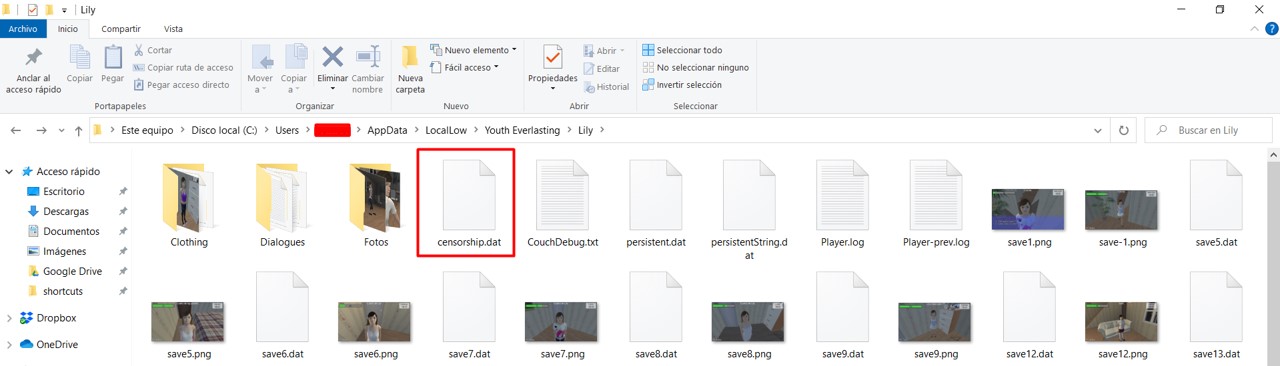


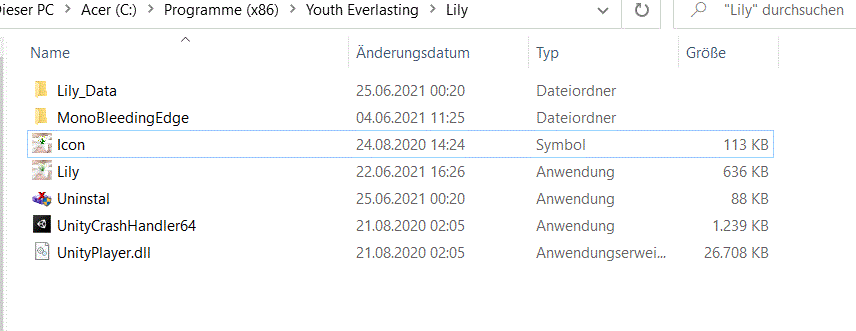 for me the folder looks like this
for me the folder looks like this