DAY 3 CONTINUED
This is what the level component looks like:
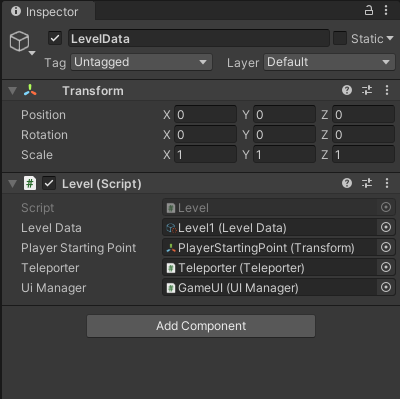
I´m using Scriptable Objects for the different levels
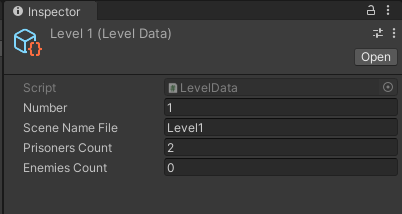
I think it is enough to handle different levels. When I start to creating them, I will know if I have to change something
A level designer should be able to set how many prisoner a level hasA level designer should be able to set how many enemies a level hasA level designer should be able to set where the player should spawn
ENEMIES
I will try to do something simple for enemies. At least for the very first version of the game. The general idea is to set up a list of waypoints wich a enemy has to follow.
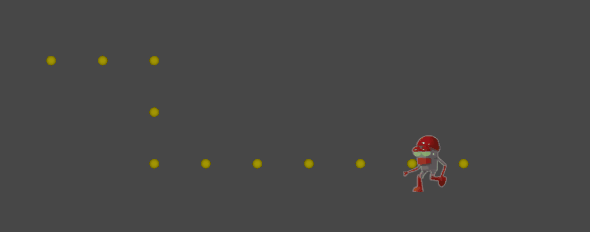
The yellow dots are each waypoint. You can draw something in a Unity Scene calling the OnDrawGizmos function. It is useful to have visual indicators of some objects in your game.
private void OnDrawGizmos()
{
for (int i = 0; i < _waypoints.Length; i++)
{
Gizmos.color = Color.yellow;
Gizmos.DrawSphere(_waypoints[i], 0.1f);
}
}
Enemies can only patrol a specific area
I will start with the shooting behaviour the next day.

