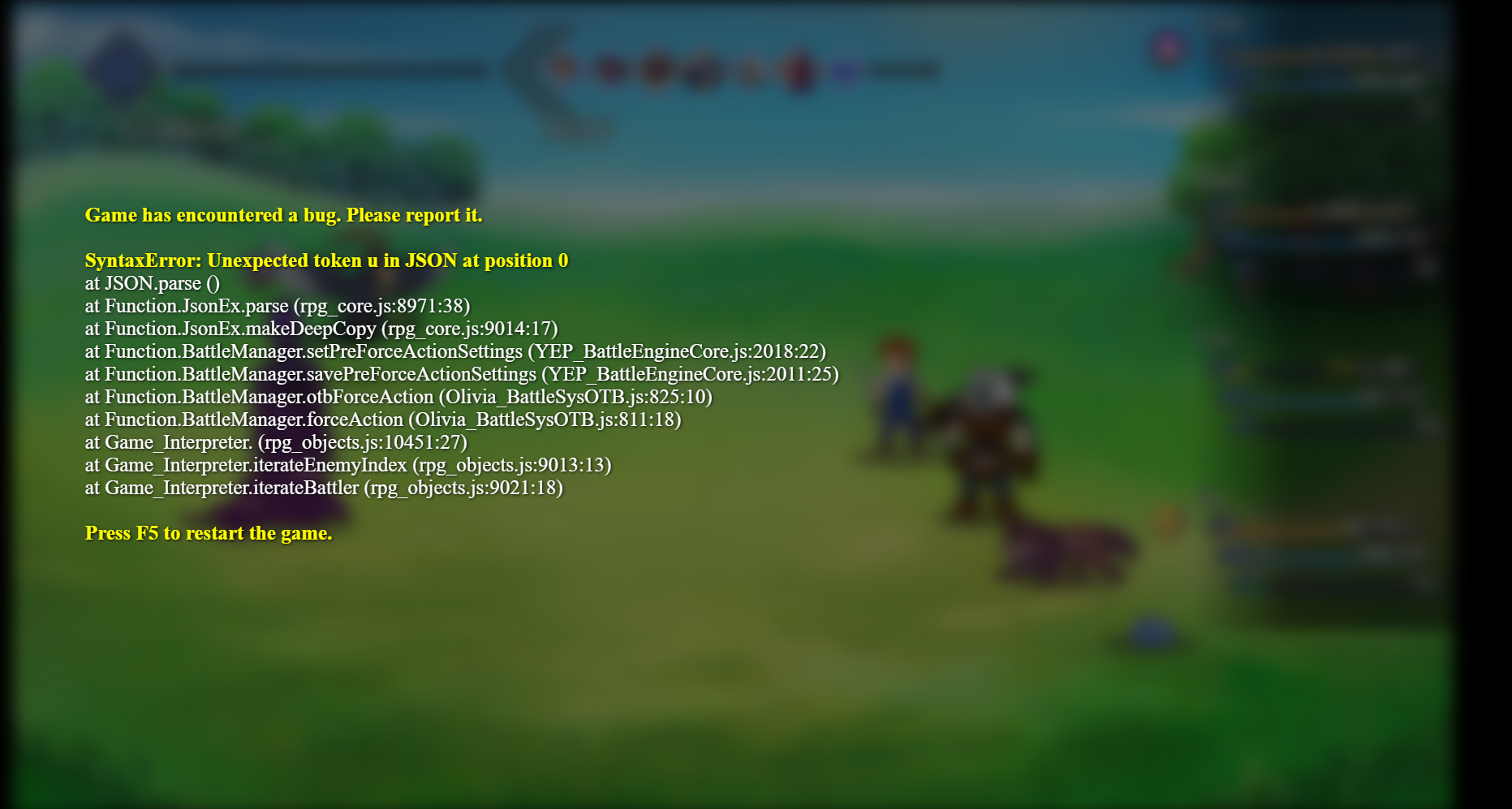Funny enough, I just had the exact same error again. It was the same setup as before, this time with Su. Su was paralyzed and used a High Potion on Lex. The paralyze animation played and the error happened. One thing that I also noticed is that one of the enemies wasn't onscreen at that point because it used the Jump skill.
That might have been the case the last time the error occured, since in the screenshot last time you can kind of see that the coming turn has 6 actions and Su is defeated, so there should be 3 enemies onscreen but you can only see 2.