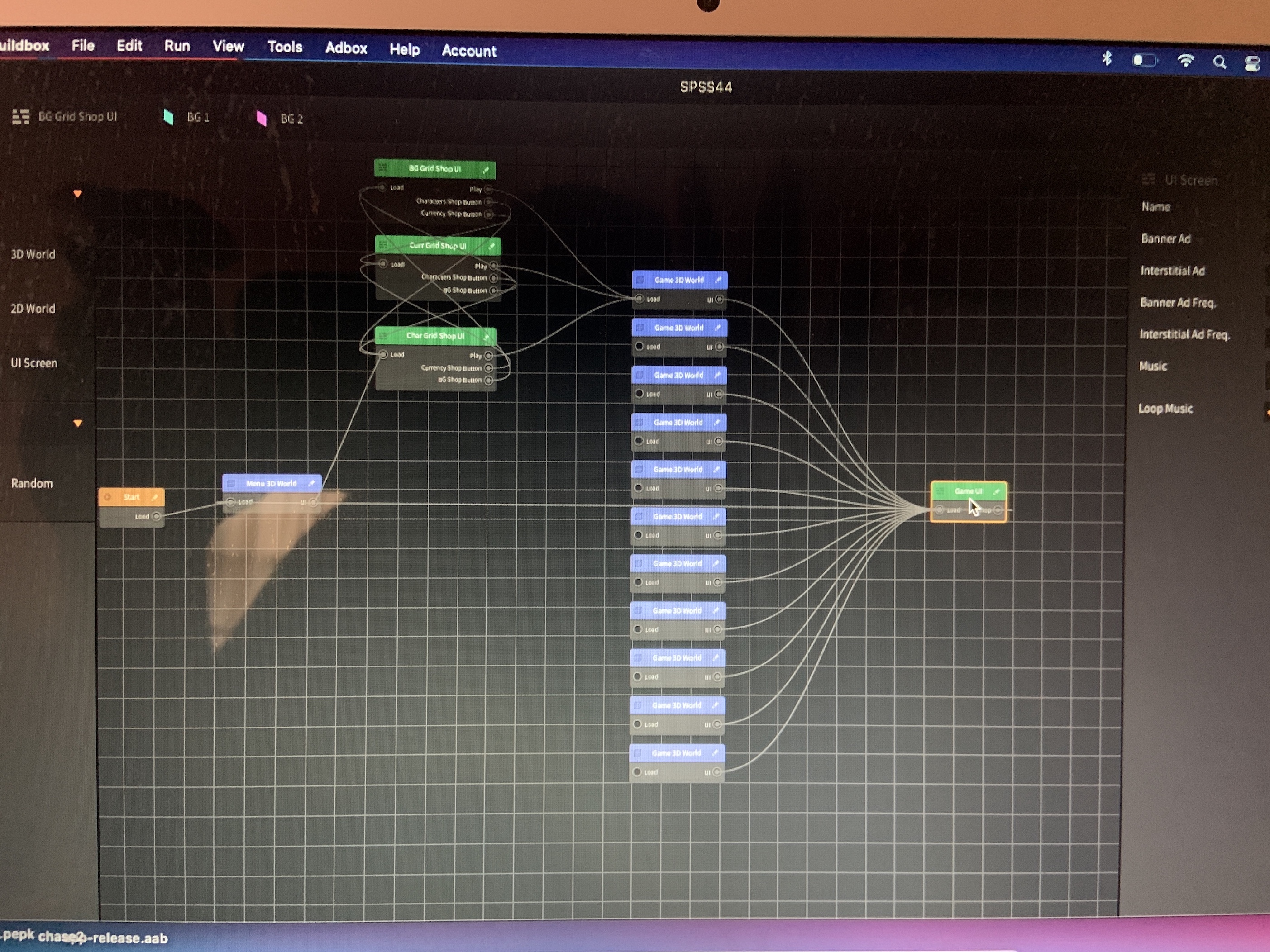In Grid View there are two nodes that you can adjust to change how the shop will look:
Position Limiter Smooth - this limits how much you can move shop items when you scroll them
Stick To Edge - this one makes sure it is in the same spot on the screen. (you can remove it)
The Item Slot has Hide Off Screen node that will hide the item when it reaches the limit. If you are going to alow to scroll the imems off screen then you can remove this node.
If you want to scroll horizontally in the Grid View you can change the Touch Move - Priority:1 node Sensitivity from X 0 Y 1.5 to X 1.5 Y 0
For the asset you are trying to display in the UI you need to have only the visual nodes, nothing that works only in Scenes(trail can only work in the Scene).