Unfortunately it doesn’t work for me :/ this is what I see after pressing “H” on the start screen:
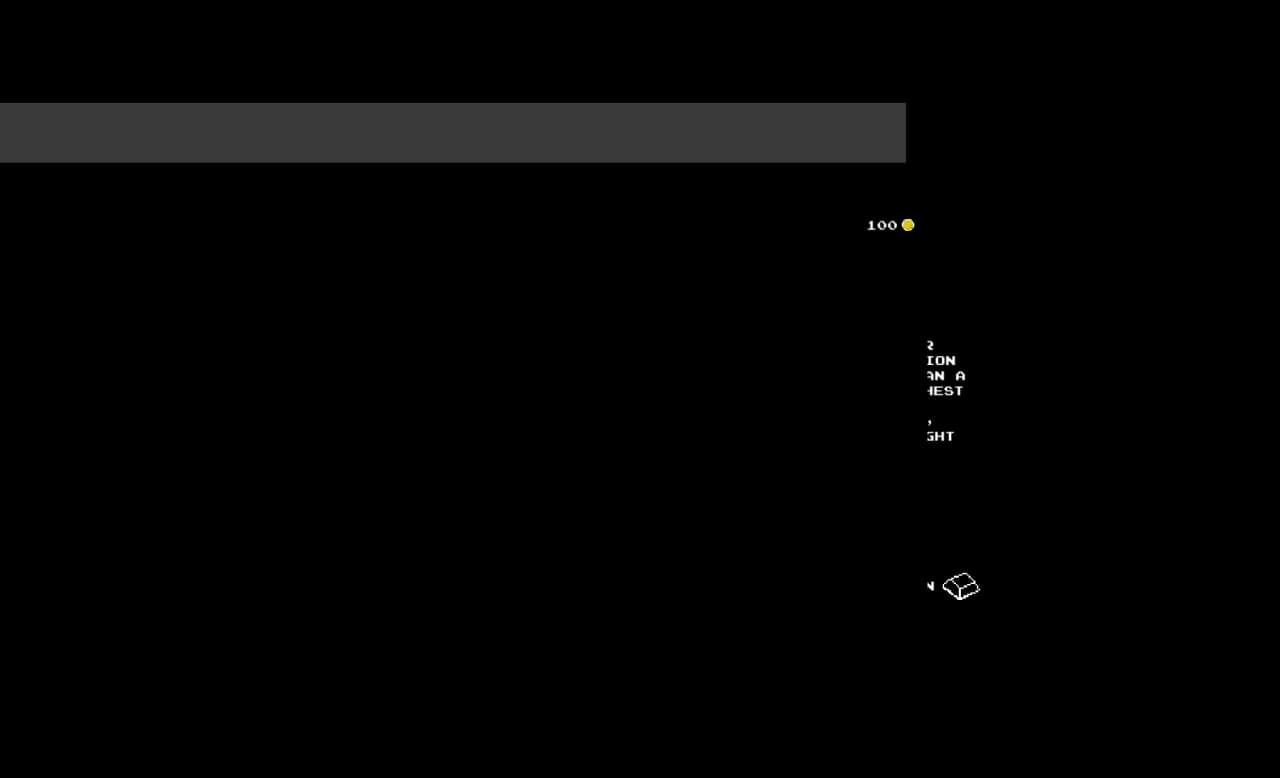 The start screen looked perfectly fine though. Tried it in Chrome, Edge, Brave and Firefox. Maybe related to OS UI scale? I have a 4k screen.
The start screen looked perfectly fine though. Tried it in Chrome, Edge, Brave and Firefox. Maybe related to OS UI scale? I have a 4k screen.
Viewing post in zlodzieje jam comments
Quite possibly yes, I'm not the best at creating scalable UI it seems, and it definitely won't work in fullscreen, so I'm sorry for that. At least i know what I have to work on in future jams.
You could always try after pressing H in main screen, pressing A, and then H, but I guess UI still will be messed up.
Thanks for pointing that out :3
Yep, that’s how I got into the game screen. I was able to plan a little bit (this part looked really promising!), but I think I didn’t see everything since I wasn’t able to start the heist ^^ I like the art style though, reminded me on undertale. If you use unity, make sure to use the UI anchors properly. It’s a complicated hassle but when you understand it it’s quite powerful (not as good as godot’s UI system though IMHO :D). https://learn.unity.com/tutorial/working-with-ui-in-unity#5fa0d66bedbc2a2cbcdc0d8c this one seems to explain anchors quite good, in case you’re interested (I just skipped over it quickly).

