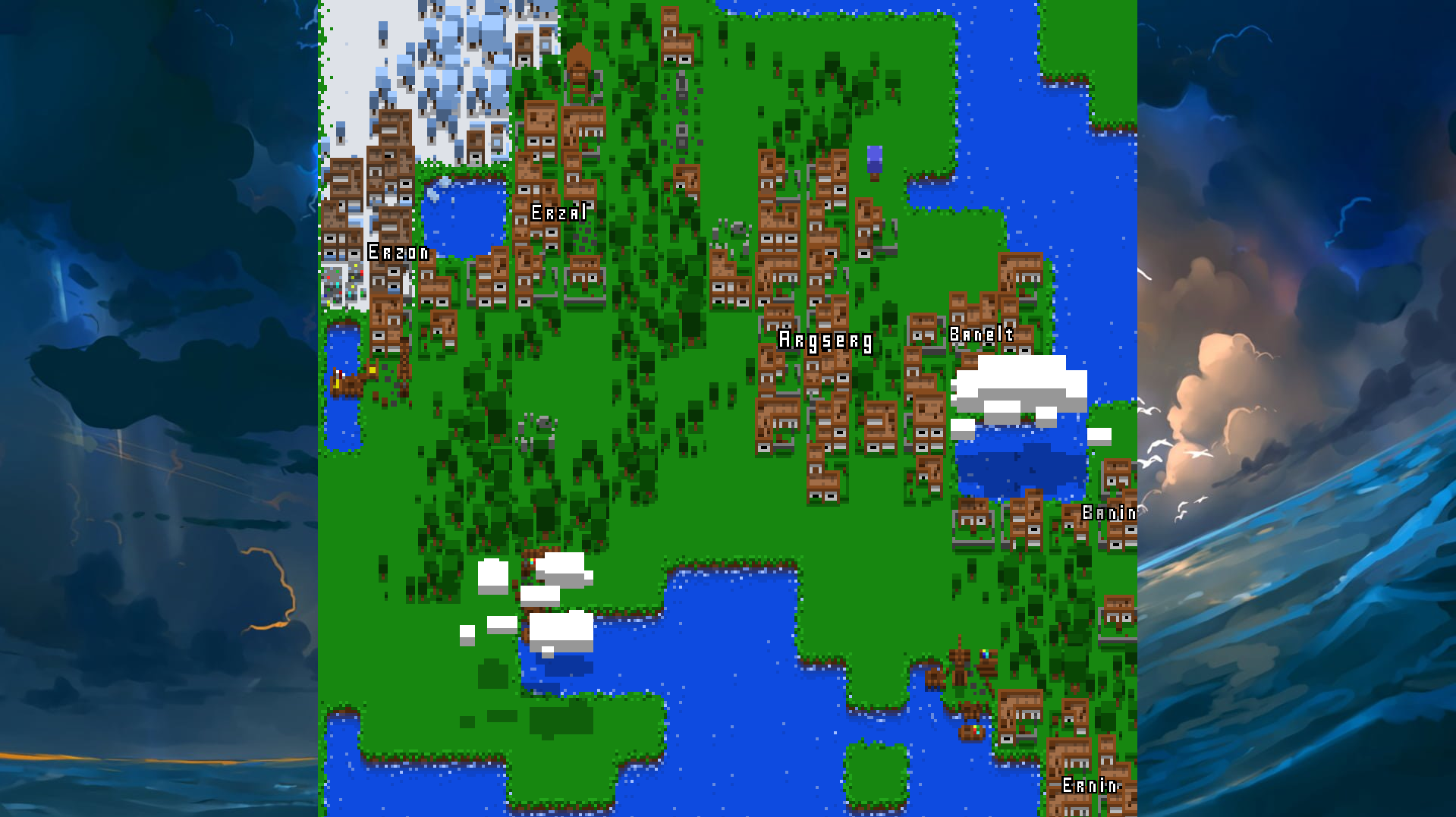Unfortunately, or fortunately, I have not found problems on my side causing what you have. If your problem has not been resolved, try to describe the problem in more detail, it would be nice to see a screenshot / photo of how it looks, so that I understand better.
Try downloading it again, there is a chance that I was posting a buggy build and when I noticed it, I immediately deleted it, but you managed to download it.
It seems I have found the problem. I have two monitors one in portrait mode and one in landscape mode. When I start the game when one of the monitors is in portrait mode the game is bugged with the screen showed. When both screens are in landscape mode the game works fine. It seems like it picked the portrait screen as the primary screen and adjusted the game to display in that resolution but display it on the landscape screen if that makes any sense. Hope this helps!