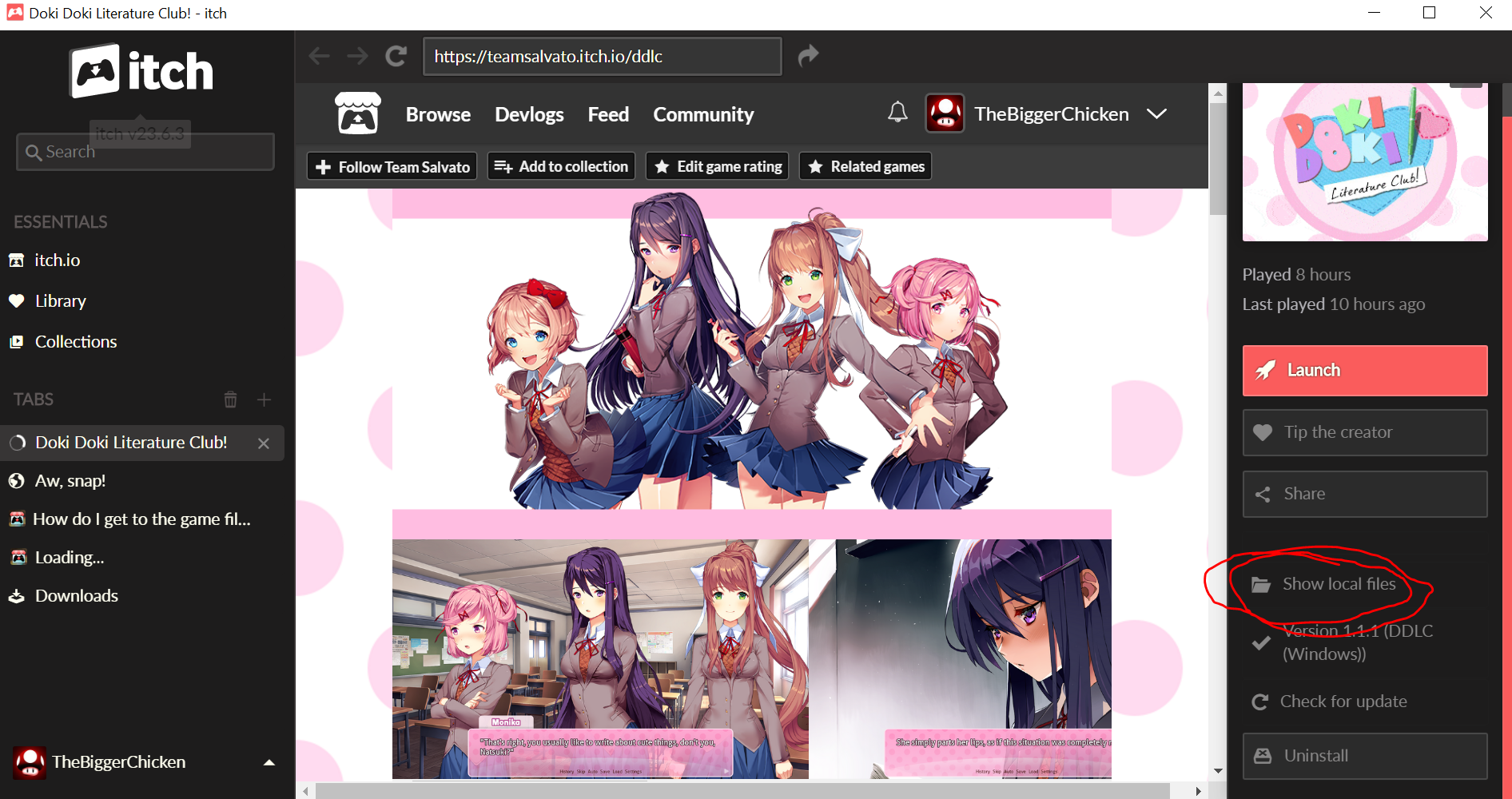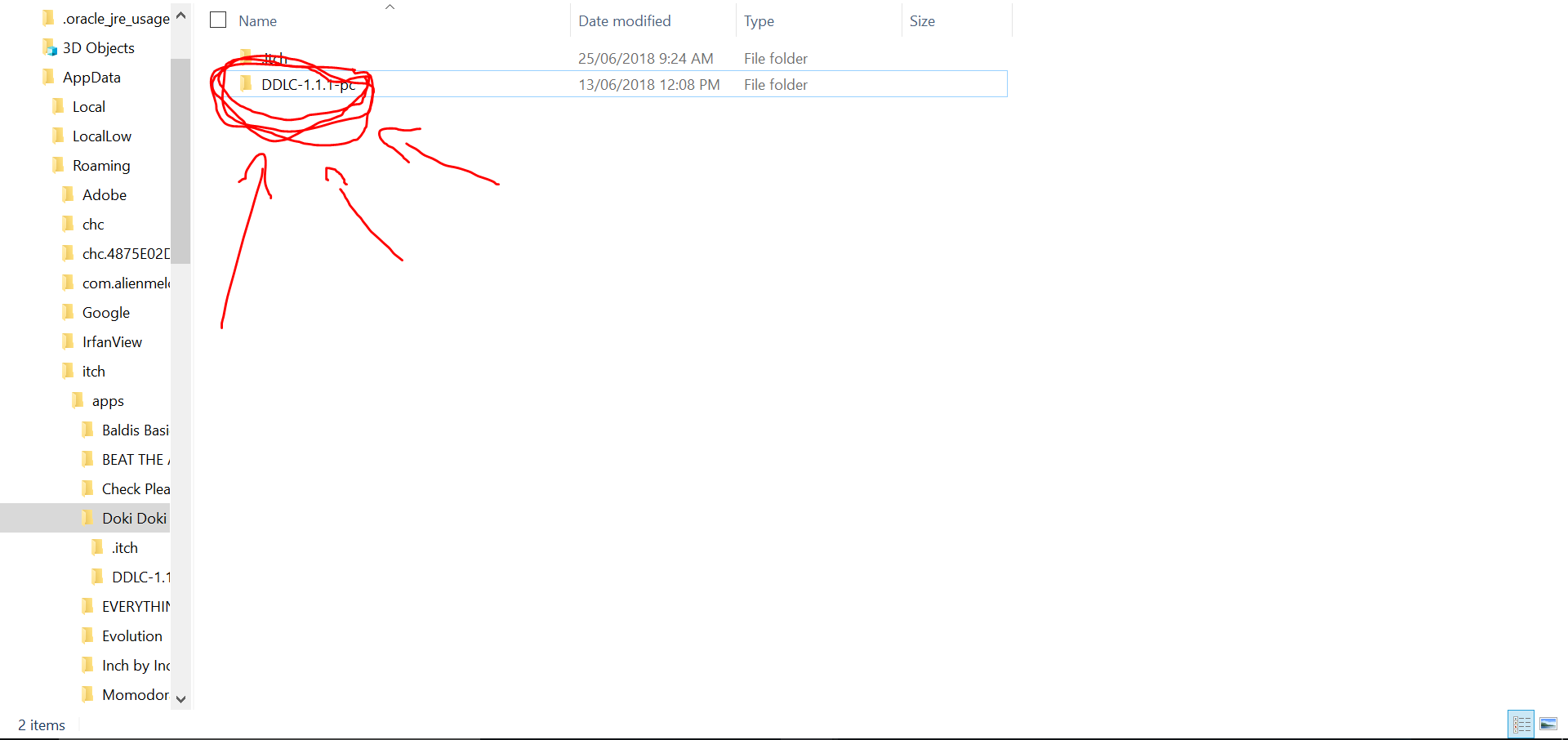If you are playing through the Itch.io desktop app, underneath where it says "Launch" for DDLC, it should say "Show Local Files". Click on this button, then the file "DDLC-1.1.1-pc". The files should all be there, including the "Character" and "Game" files. See the images below. If you don't have the desktop app, I'm not sure how to open the files, but the desktop app is free and easy to install, so that's an option :).