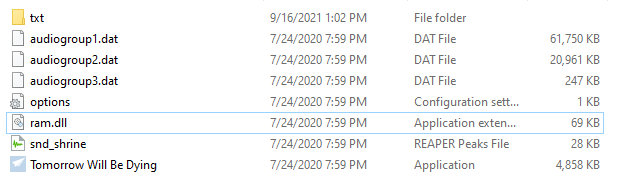Hi, there! First, are you on PC or Mac? If on Mac, we've got one idea on why it wouldn't open up, but if on PC it'll be a little tougher. (^///^)
Hi ! I am not on Mac! I downloaded the Windows choice :) Always when I open it, it shows me days in Excel, but when I open the Excel thing, I see codes and programming. I also tried copying it to another folder but there it doesn't respond at all :( I hope we can find a way for it to work!
Thank u for ur response! I appreciate it!
Weird, we've never heard of the application opening Excel; sorry for the trouble! We can't seem to recreate that issue, but here are a few things to try/double-check:
- We’ve read that Smartscreen (if on Windows 10) can cause problems. You can find instructions to disable it here: https://winaero.com/blog/how-to-disable-windows-smartscreen-in-windows-10/
- Disable any anti-virus.
- When re-downloading, did you delete the old download/files from your computer? If not, try deleting them before re-downloading again.
- Try running the app as administrator.
- Just in case, do you have everything from the zip file in one folder? If none of the above works out, maybe a screenshot of the game's folder would help us get to the bottom of it.
- The last thing would be to try it on another computer, if you had access to one.
We'll continue to look into it, please let us know how it goes! Thanks!