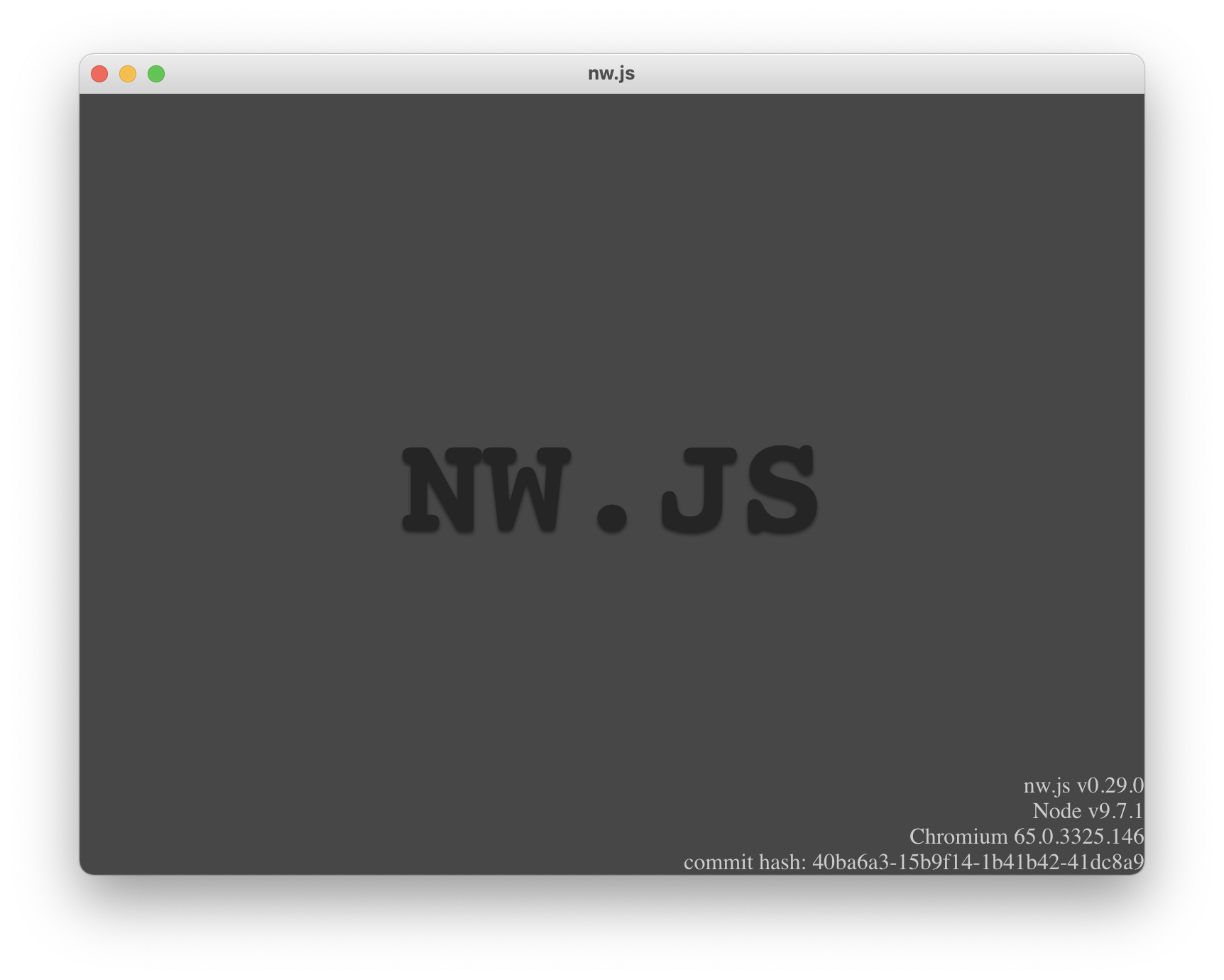Update: I defeated the permission thing but cannot play. read below
Hmm. I definitely have R+W privileges on the app and the folder it’s in. I set R+W privileges recursively to the Contents folder inside the .app. Nothing fixed the issue.
If I try to `open` the app in Terminal, the error message is a little more specific:
> The application cannot be opened for an unexpected reason, error=Error Domain=NSOSStatusErrorDomain Code=-10826 "kLSNoLaunchPermissionErr: User doesn't have permission to launch the app (managed networks)"
Update: As suggested on Stack Overflow, running this command helped:
sudo chmod -R 755 /Path/to/SOT.app
Because the game is unsigned, however, it still will not run right away, but that is at least a solvable problem that advanced mac users know about.
However even once the game is running, it only shows the screen below, which i cannot advance past: