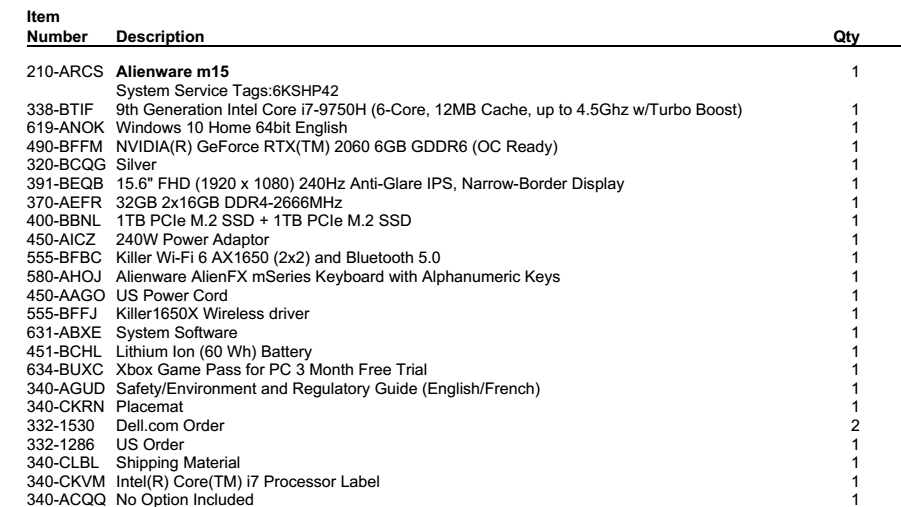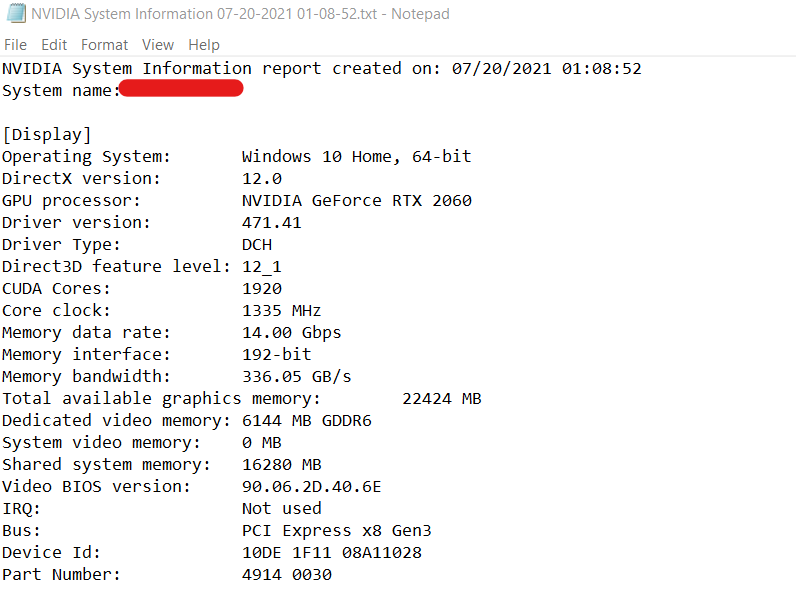Greetings Apapappa, finished your demo of Zordak, it's visually impressive and fun to play. I've two critiques; When running it takes a bit to reach that full jog speed which feels great, but landing after a jump immediately cuts all your momentum while still moving forward instead of carrying with you like it should, so you have to build it up again. I don't know if you are going to add a speedboost mechanic (like metroid) in the future and that might interfere, but your character should still keep their momentum when running regardless.
The other less serious critique is the Max settings mode. The FPS drops to the 48 range frequently even though my rig should be able to handle a game like this easily (MH World runs at around 90-120 fps on max settings for me), but I also can't really tell the difference between the high (which runs just fine) and Max setting presets, I'm probably just missing the one culprit option that over taxes the gpu for whatever effect.