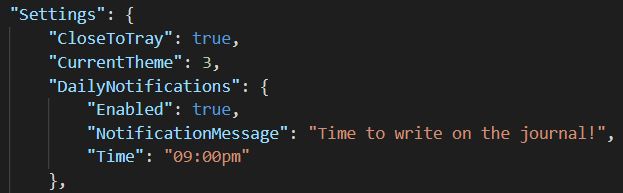The customization instructions could be a lot clearer, but it's a good app.
The notifications are a must for me, so they're a pretty cool feature (although I find it odd that the app must be on the System Tray for them to work, but since I'm not a developer I also don't know how I'd change it).
I noticed some people were having a bit of trouble navigating through/customizing the app files, here's the way I customized mine:
- Right-click the app icon, open file location.
- Open config.json with a text editor (Notepad works, though I used VSCode myself).
- Changed the notification settings to my liking (the CloseToTray settings must say "true"). Pic related.
- If you dislike the notifications and don't like that the app is on the System Tray all the time, just change the CloseToTray settings to "false".
- Additionally, once you close the app's window and want to reopen it you'll have to open it via the System Tray (it'll most likely be visible when you click on the up arrow icon). The CloseToTray settings are related to this.
Additionally, I came across some visual bugs regarding the pop-out box for the text formatting, but they're nothing that breaks the app and they aren't even that annoying.
Anyways, that's it. Good app, but takes a bit of work to get it to work the way you'd like, and I think buyers should be aware of that. Figured I'd write a guide, since I saw some other people have some trouble with it.