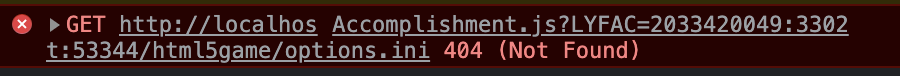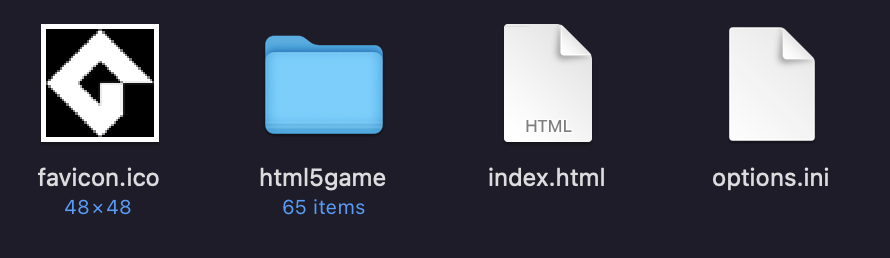somehow, the game thinks a save file exists, but when it goes to grab it from itch’s remote server, it doesn’t actually exist so is producing the errors above.
I actually got the same error and came to the same conclusion as you in one of my games.
My solution to that was to use ini_open(filename) this function will create a new ini file if one doesn’t exist
then I check if ini_section_exists(“data”), “data” can be the section name you will write. If this section doesn’t exist then there are no save file (cus its a new ini file being created).
This is roundabout way but it should work!
NOTE: I’m not telling you to write your save data into an ini file, you just need to create an ini file as a way to check if a save file exists
Weirdly enough that was the only game I had that error with file_exists, my other games file_exists work just fine >.<