Hello, I'm a programmer, the artists of my team told me about 2 problems of the tool when trying calculate the path.
First is this one of pixel perfect paths not possible: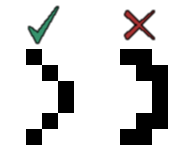
it can be easily solved by changing the order of the explorationVector components to this one:
explorationVector = {Point( 1, 0),
Point( 0, 1),
Point(-1, 0),
Point( 0, -1),
Point( 1, -1),
Point( 1, 1),
Point(-1, 1),
Point(-1, -1) }
It is on the line 572. That way horizontal/vertical movements will have priority over diagonals.
Second thing is not actually a problem with your program but with aseprite (I think), it creates the same effect of the image not following the path but staying at a single point with weird movements. The problem is with transparent pixels with colors, like a pixel with 0 alpha but 255 of red component, I don't know why aseprite allows this pixels to be created or why the artists of the team created some of those, but the thing is that they are a problem, that some might not notice, and it can be solved easily by using the Magic Wand tool outside of the path line and clicking delete. It can also be identified by telling aseprite to draw an outline (with the convolution matrix- outline-transparent-layer).
Have a good day, Buena suerte!

