Since the update can't see the text in choices both in the new content and old content.(Android) 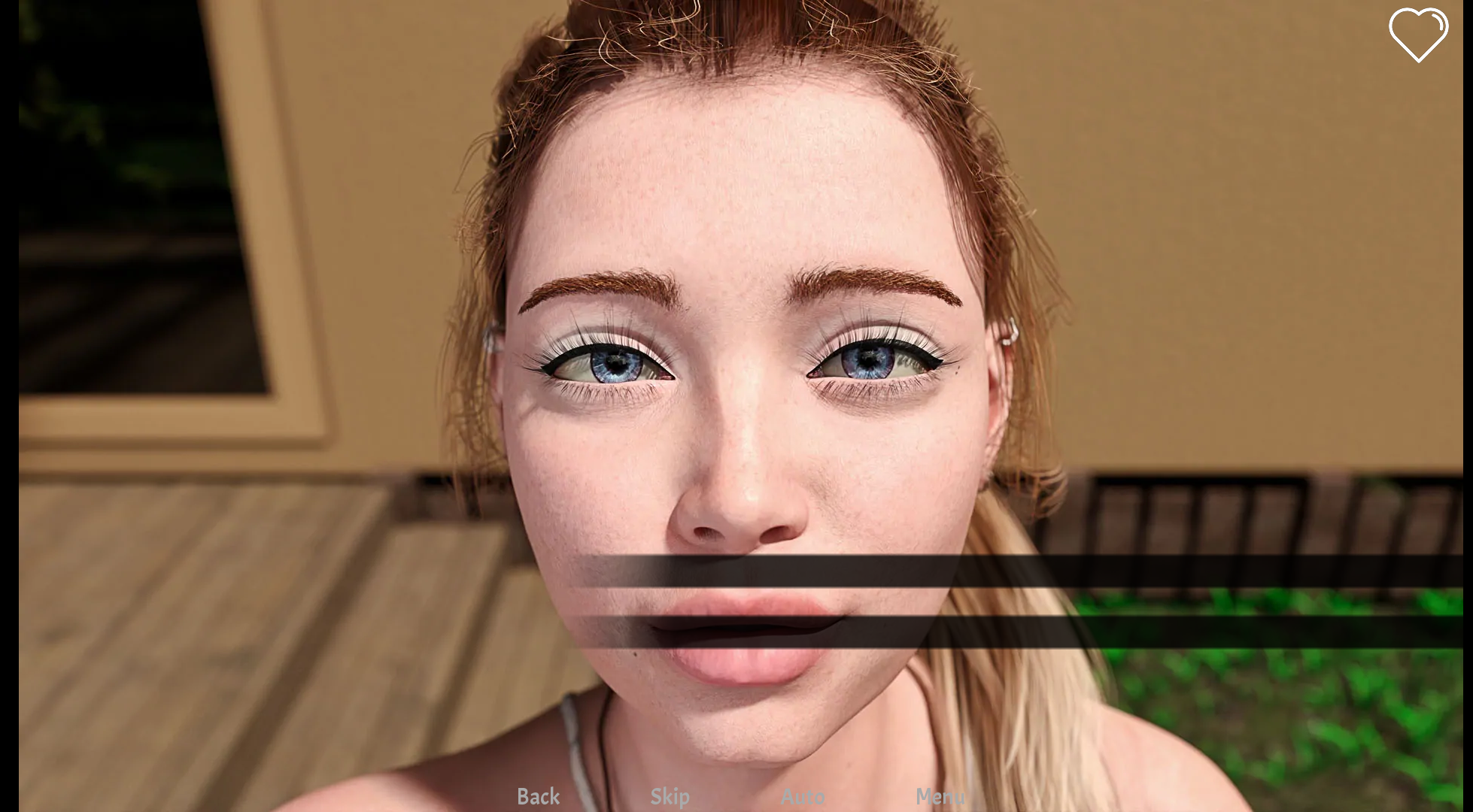
Hi! I saw your other comment -- have you managed to solve this issue? If not, what's the name of the device you use and which Android version it has installed?
Also, if the problem is still relevant, you can try this version: https://mega.nz/file/nKRCRbSL#ZWTpRzYkB_8ZW0dj98c-zSIpPAtDKVN3pq53h8XRbOs
It's uncompressed and has the old GUI code.
Thanks for letting me know. I'm still trying to figure out why would this issue happen on some devices, but because the majority doesn't have any problems whatsoever, it's not easy for me. In general, for the desktop version, I use custom GUI for choice menus, and for Android one, I set it back to default. For this release, I decided to try releasing the Android version with custom GUI as well but looks like it didn't go smoothly... So yeah, for the time being, please try the uncompressed version. Sorry for the inconvenience.
Actually the uncompressed version isn't installing at all, sometimes when big files don't install is due to not having much memory left or needing to reboot the phone, but i did both of those things and it's still not installing.
And about the invisible text on the uncompressed version, some dialogue options appear but only the beginning of the text, at the far right of the bar, so it might be that the custom GUI is stretching the bar? Unfortunatly i forgot to take a screenshot to show it.
Yeah, that's the main reason I uploaded the compressed version, because when the size of the APK file is more than 2GB, there are also might be problems installing it. A person from my Discord server found the solution for them -- they used the "My APK" app. You use it to sign the APK and then install the APK through it. Hope this will help.


