I have 20H2 (19042.1415) version. I have I5 (x64) processor on 64 win 10 pro. I installed x64 sdk .exe. And reinstalled pinner. Also i have already installed windows sdk 10 and net core and net framework sdk's and runtime's
Viewing post in Windows Pinner (GUI Version) comments
Hey, can you try to run the program after installing .NET 6.0 Runtime (microsoft.com)? I cannot figure out the problem at all... I have been reading the docs for about 2 days now!
I v already installled net framework 6.100. Well, i m think its also can be caused by my videocard because its trash with directx9. Can you add something like logs (try{ ... }except(Exception e){ put error data to file } like this)to see which error exacly i m getting (i know that it can crash on framework starting, but usually it shows error).
This is error log for your app. This is the first error, then goes other errors, but they have not exception itself.
Application: Windows Pinner.exe
CoreCLR Version: 6.0.121.56705
.NET Version: 6.0.1
Description: The application requested process termination through Environment.FailFast.
Message: В индексе не найдены соответствия указанному ключу. (0x80070491)
Message(Translated): No mathes for key in index. (0x80070491)
Stack:
at System.Environment.FailFast(System.String)
at Microsoft.Windows.ApplicationModel.DynamicDependency.BootstrapCS.AutoInitialize.AccessWindowsAppSDK()
at <Module>..cctor()
As I see its framework problem, there is no errors in your app itself.
Hey, can you check if ClipCursor (GUI verson) by Realinspirer (itch.io) works on your system. It had the same problem but now I have fixed it and changed the download files. I will love your feedback.
Hello, maximize the screen in Windows Pinner to show things. WinUI 3 doesn't have a minimum height or width feature, so I did that...lmao. I am a terrible person. Just make the window a little bigger. What's your sceen size, btw...I haven't set it to too high. Also, ClipCursor don't have such problem, only Windows Pinner. I think ClipCursor should work nicely.
Yeah, now works fine. And... Just one thing... Can you test my app... Just run it... https://confusedtick606.itch.io/rc... Please. I havent tested my app on another machine too)
It works like a charm. If I am right, did you really just create a 3d model by just using pygame and math? I really respect all the hard work that you put in it. You're doing great. And, even after you made that in python, it's really organized. Just WOW! Keep it up! And I also like your setup process. Installing python modules like that. Actually, I did something similar with the installation of my two apps that I released. Also, in case you forgot, you have to ask the user to add Python to Path during installation, otherwise pip doesn't work.
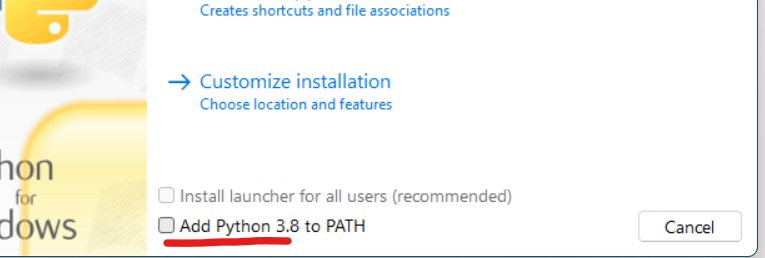
Or maybe, you can add python to the Path through the batch file itself. Whatever, pretty awesome work mate! Wanna become friends? lol

