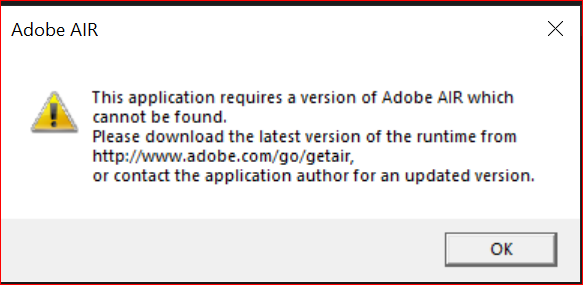Deleted 3 years ago
Viewing post in Gacha Neon 【ver 1.5❣ Beta】 comments
- Go to your device settings and tap Apps & Notifications (or Apps in older versions of Android).
- Tap the three dots in the upper-right corner.
- Tap Special access.
- Tap Install unknown apps.
- Tap Chrome (If you're downloading from Google Drive, make sure to turn on permissions for the file manager and Google Drive you're using)
- Move Allow from this source to the On position.
If this is the first time you are installing apk, you will have to do this setup.🙁