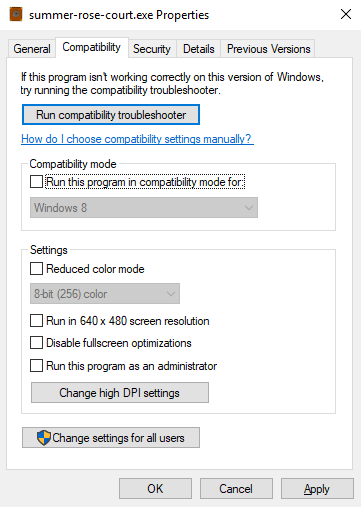Just to make sure we're on the same page: if you're on Windows, you'll want to open this file:
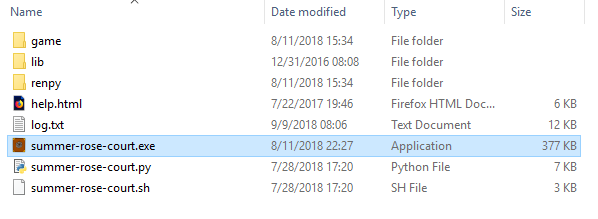
As far as I know, there is no special compatibility mode required, but it doesn't hurt to try.
To check compatibility mode:
- Right-click on summer-rose-court.exe > Properties
- Click the Compatibility tab
From here you can choose to run the compatibility mode troubleshooter or manually select the compatibility mode.