Did you see this message before it stopped responding? 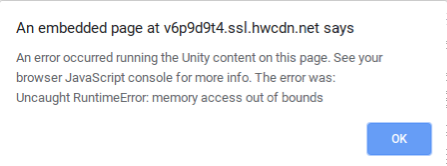
Just note that you will have to delete incontinentcell.itch.io everytime you want to play the game on your browser, and if you don't see v6p9d9t4.ssl.hwcdn.net in your cache, just start up the game, it might run but if it doesn't, just delete incontinentcell.itch.io again in your Cache and it should hopefully work for you.
When I want to start up the game, I do what I do in my previous comment and then I wait a minute, to a minute & half for the game to load and I make sure I don't have anything running in the background, or change tab while waiting, I just wait patiently.
I'm no tech engineer, just saying.

