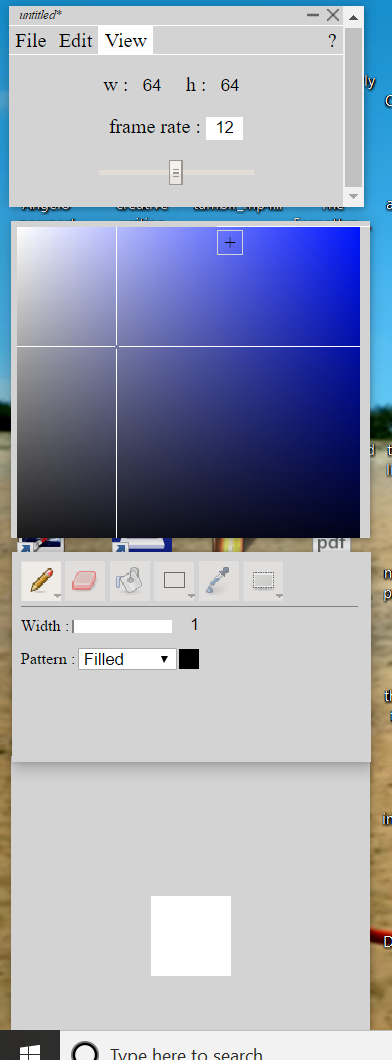Deleting settings.json did nothing. I completely wiped Paint of Persia including everything in Appdata and then re-installed it and that seemed to fix the problem for a bit, but then it started again. It seems that everytime i run the application the Colour palette gets smaller. after opening the application about 15 times the colour palette becomes unusable.
was it setting.json file that you wanted me to send?
thanks