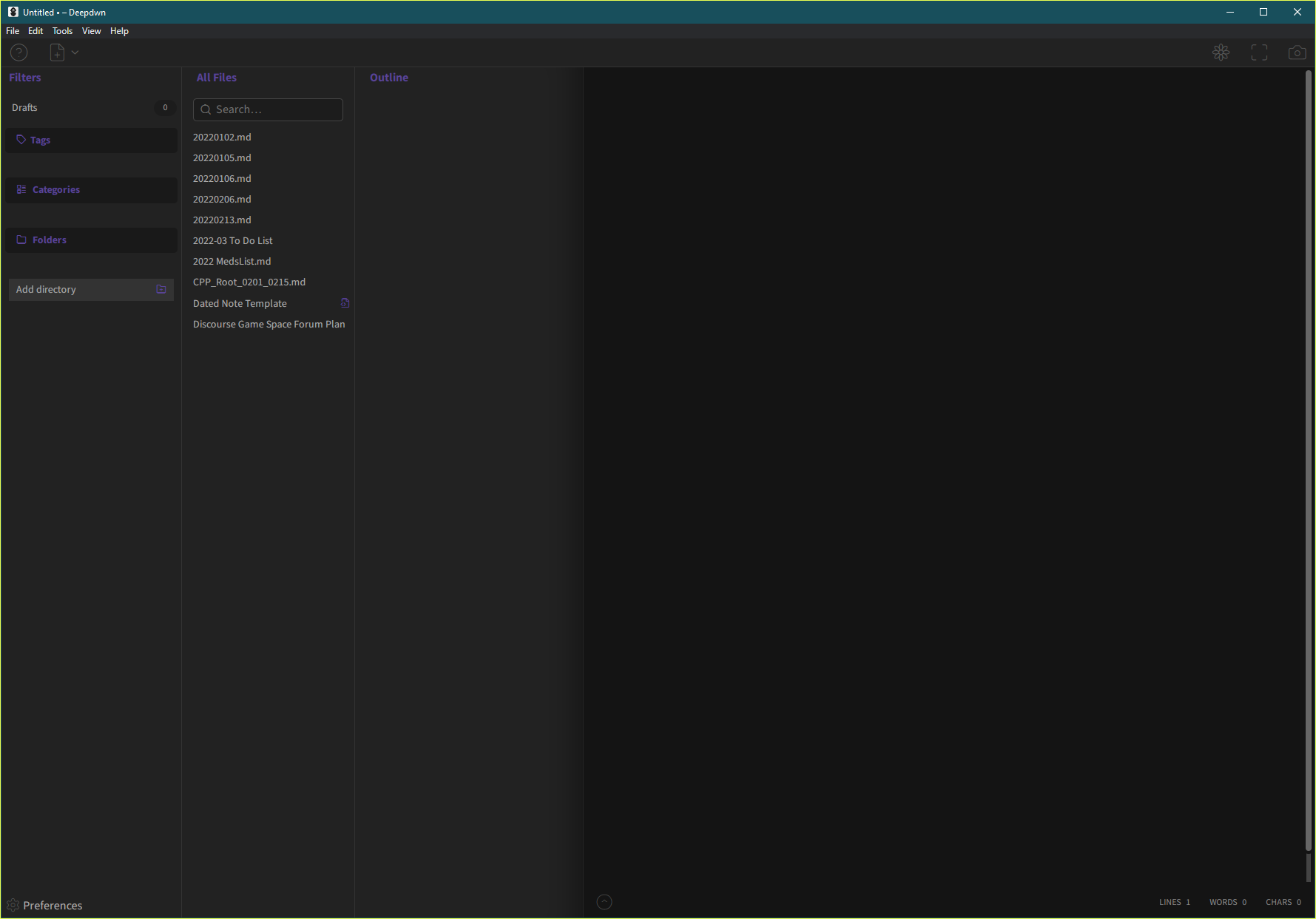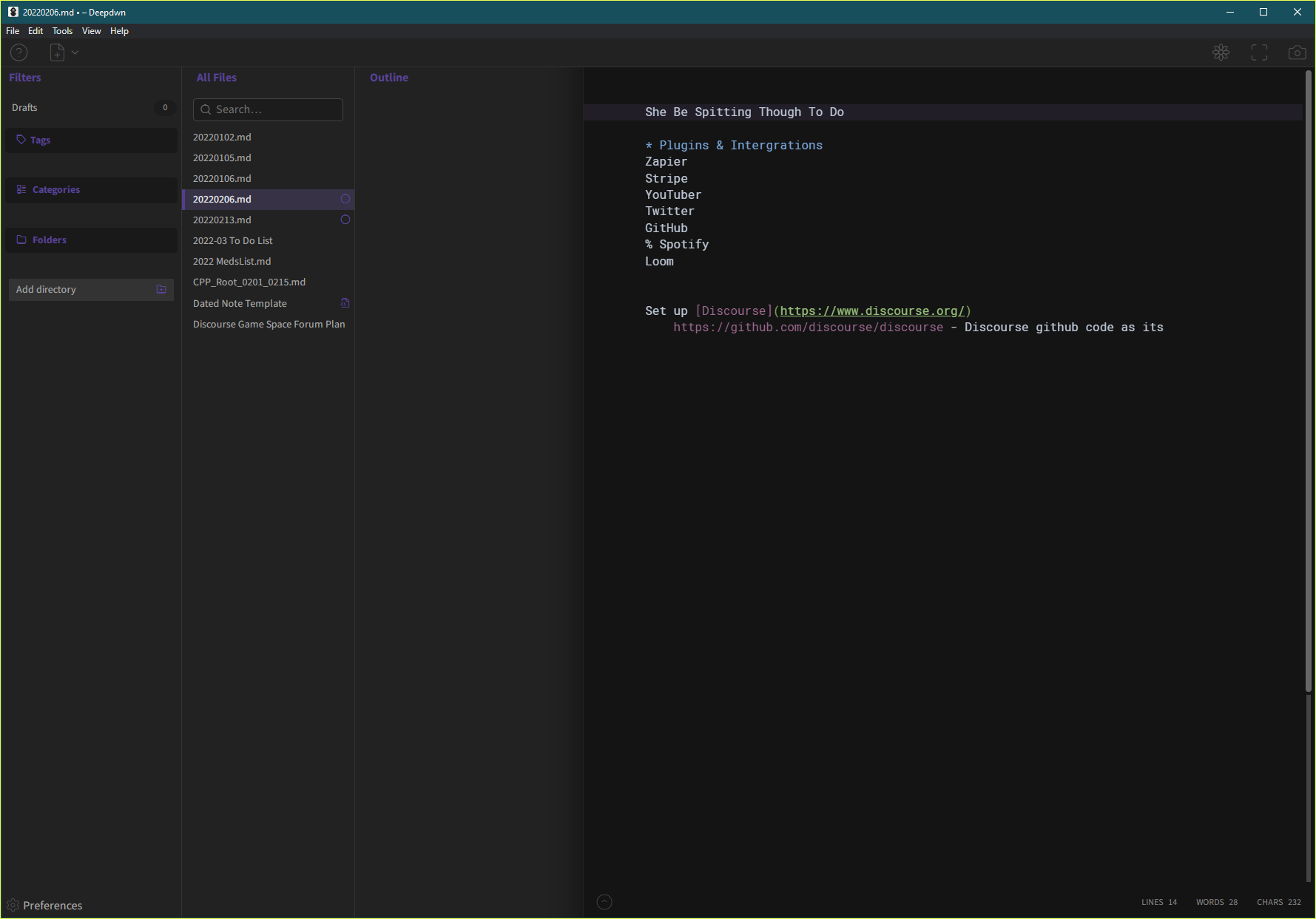So I’ve got good news and bad news. The first suggestion of renaming the data file didn’t SEEM to do anything that I could tell because it still didn’t work. But I wasn’t sure if I renamed the right file? However the good news is Creating an empty folder and then copying my previous .md files into it seems to work, as in they show up in the file directory within Deepdwn. However the bad news is I copied some nested folders and while they show up in the file directory in the folder directory even though it has the twirl carrot for expand folders there doesn’t seem to be anything there. Also even when I removed the folder in question the files still show up in deepdwn in both the file directory and in the editor.
Deepdwn - 12 March 2022 - Troubleshooting - 2.0 Deepdwn - 12 March 2022 - Troubleshooting - 2.1