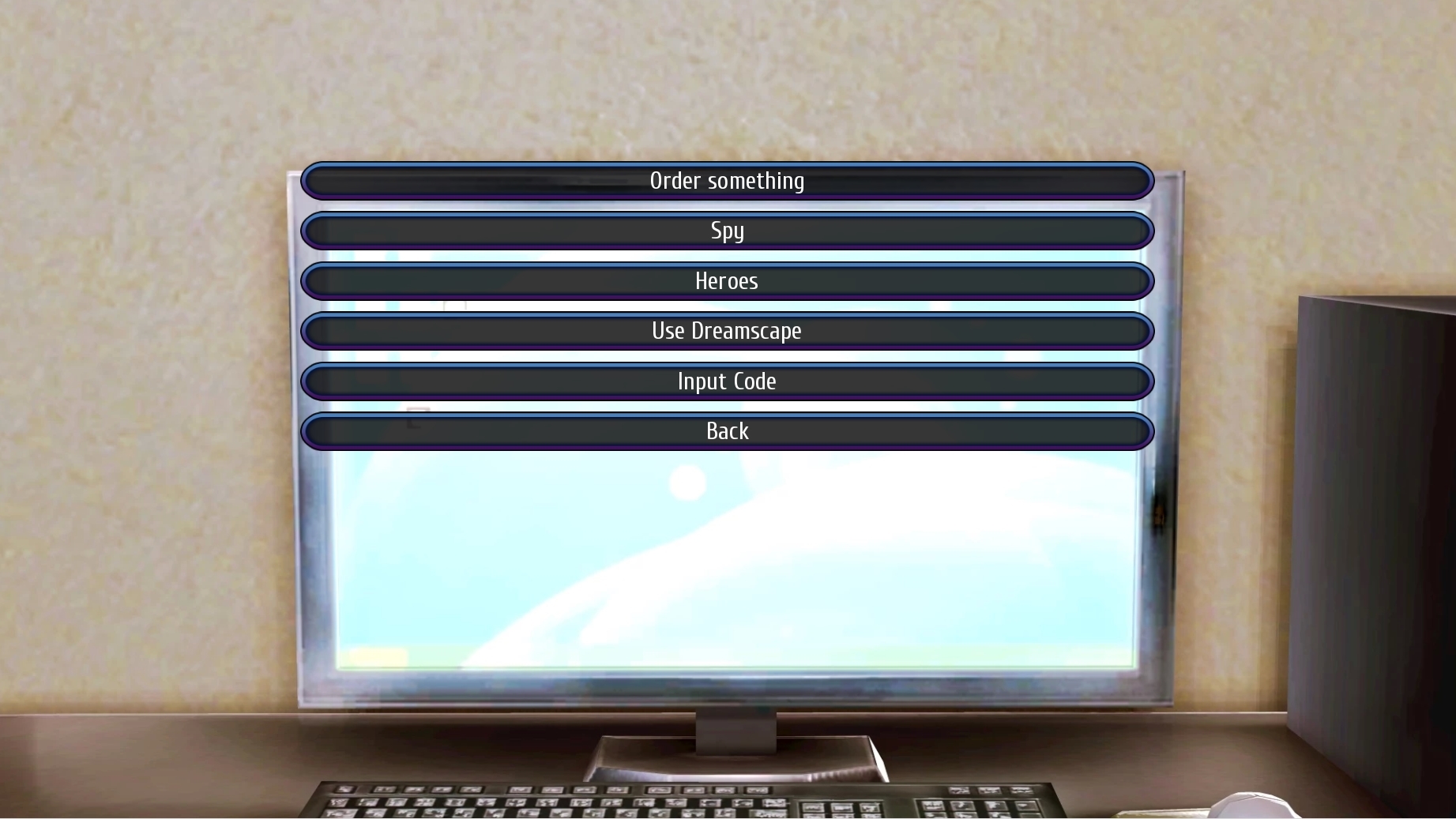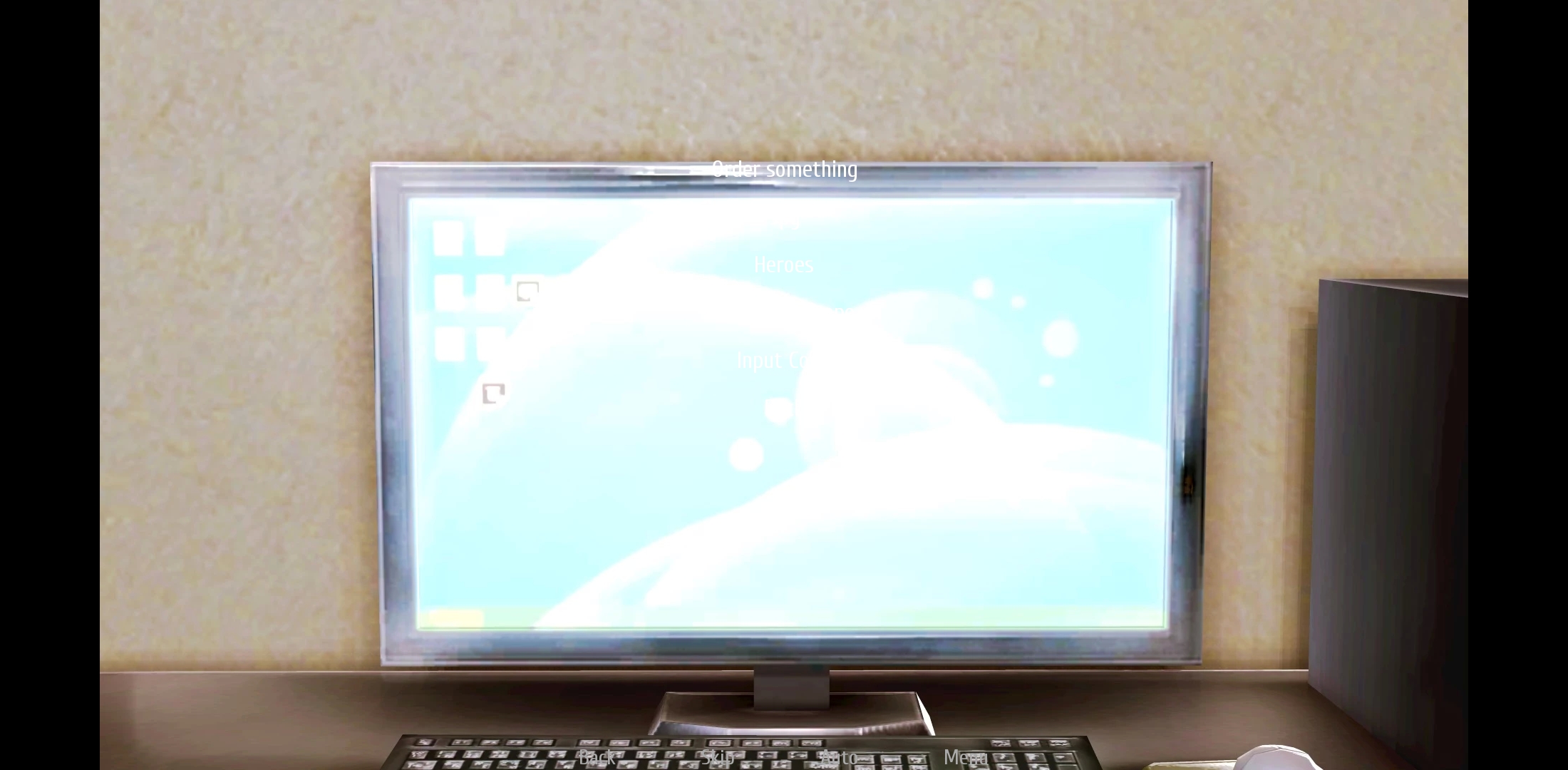Thanks for the reply. I figured it out. Just in case anyone else asks.
What you do is go into: Android > data > haram.hotel > files > saves.
Copy and paste the 'saves' file into the saves folder of the other device.
I'll try and see if I can do the save to Mac later today.
As for the UI problem, it works fine for me. Maybe the problem is different with certain phones. I'm on Oneplus6, rooted.
The only major problem I has is when using the computer to buy items, gifts or spy. The computer screen is sky blue but the text is in white. So you can't really see what you are pressing. It would be nice if the text was black or the background was a different color.
Thanks again.