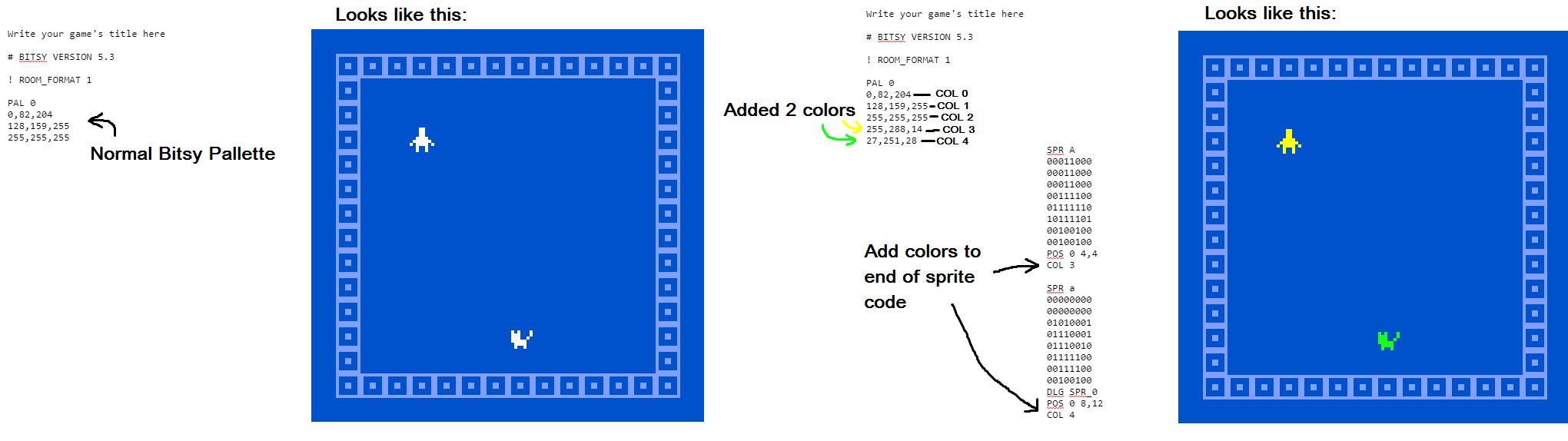Thank you so much!!
As for the colors, it's really quite simple! First you find the RGB code for the color you want, then you go to your game code, look for the section label PAL 0 (or whatever palette you want the color in) and paste that code below the original 3 codes. This new color is color 3. Then, you go to the sprite, tile, item, etc. that you want to be that color and type COL 3 after it's coding.
I made a crude little graphic that might give you a visual? I hope this helps you!