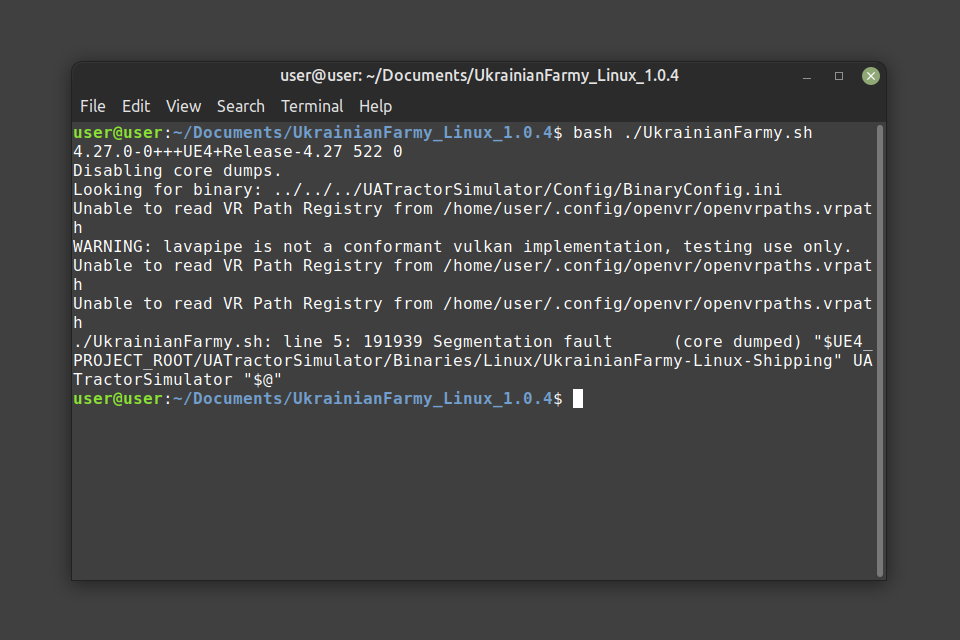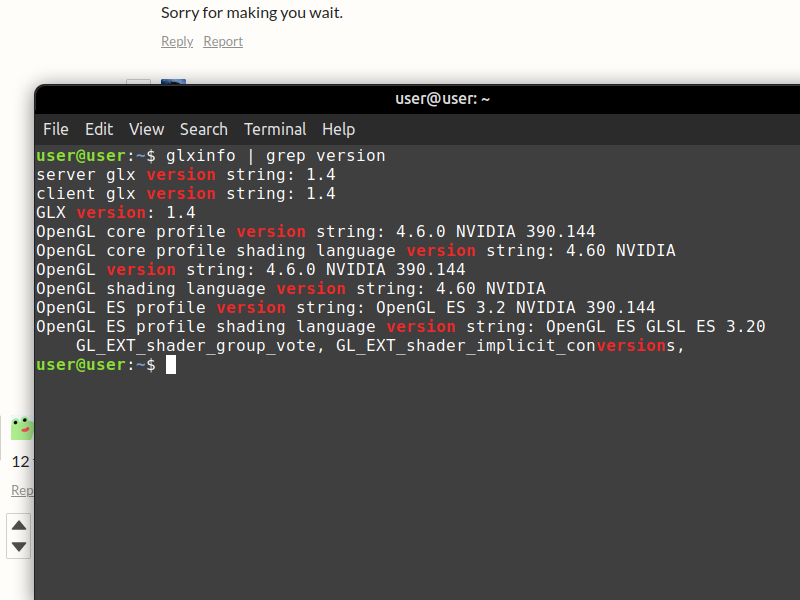Linux?
Hi! I'm sorry you've got this trouble.
My guess is that Lavapipe is the reason. It is not fully compatible and stability is not guaranteed as the warning states. If you can use Vulkan drivers this should fix the issue almost for sure.
In the meantime, I will try to reproduce the issue to find if there is something else causing the crash.
It seems like you will have to reinstall the video driver and use Nvidia drivers with Vulkan support.
If you feel the power, you can try to install the driver from https://developer.nvidia.com/vulkan-driver
I know it may be very easy to mess up the video driver on Linux, so I will try to recreate your environment in the virtual machine. I hope to reproduce your problem to be able to provide an exact list of commands to fix this issue.
Sorry for making you wait.
At this point, I would suggest you update video drivers to the 495 version from Nvidia's official site
https://www.nvidia.com/Download/driverResults.aspx/184248/en-us
Or you can use the latest 510 version from this link
https://www.nvidia.com/Download/driverResults.aspx/187162/en-us
Please, let me know if this helps