You have to download and move Stacklands.app in the Application folder and then be in /Applications folder in terminal in order to those commands to work. If you type ls in the terminal, the Stacklands.app should be on the list, otherwise it won't work. I followed instructions from the Download page for MacOs first.
Let's assume you download the game through this website.
I my case that was Stacklands_v1.0.11 (macOS).zip.
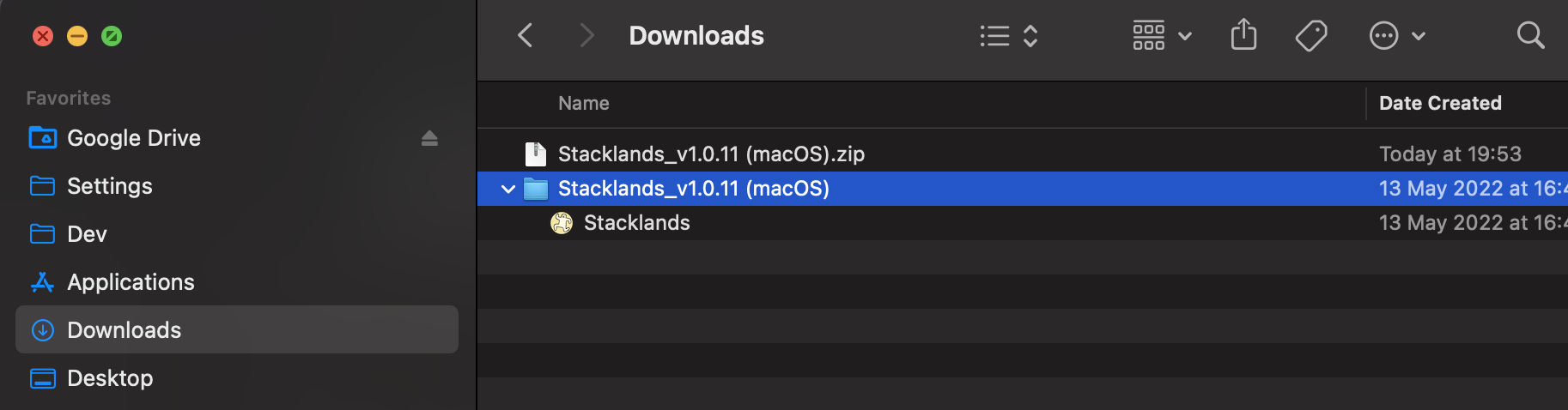
Double clicking it will unzip the contents into a folder with the same name. Inside the folder there is a Stacklands file. Drag it into the Applications folder. It should be under favourites on the left in Finder.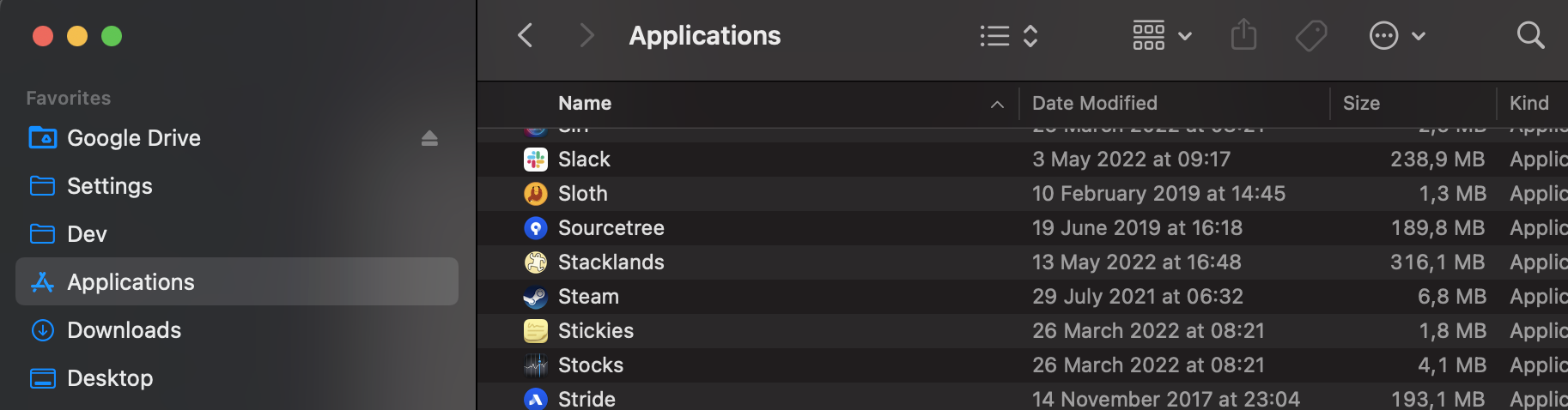
Now run the terminal.
type cd /Applications and press enter. This command will change the folder to where you dragged the file.
type ls then press enter. This command will list the contents of the Applications folder. Stacklands.app should be on there somewhere.
type chmod 775 Stacklands.app/Contents/MacOS/Stacklands and press enter. This command will change who can read / write that file. In my case, this will allow me read write permissions, group staff read write permissions and read only for everyone else.
type chmod +x Stacklands.app/Contents/MacOS/Stacklands and press enter. This command will allow execution of this file.
type xattr -r -d com.apple.quarantine Stacklands.app/ and press enter.
In case the MacOS won't allow you to execute the command because it was downloaded from the web, extra attributes are added to the files.
We have to remove them using xattr. Option -d will delete a specific extra attribute. -r will do that recursively for every file and folder.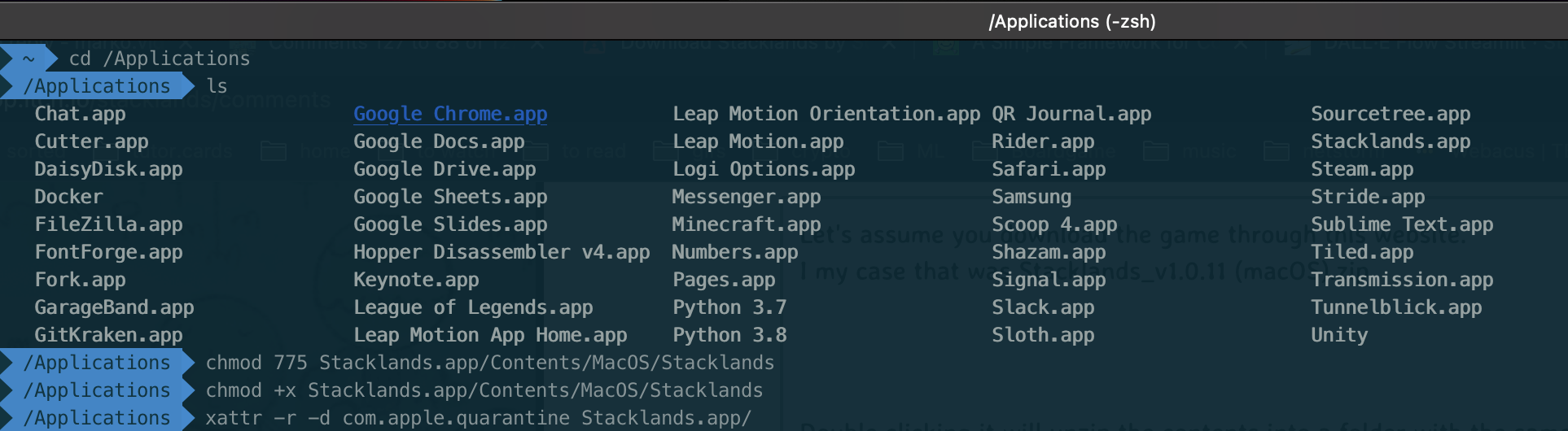
And that should do it.

