I just use pixelartmaker.com, and save the image of it at the default 10x per pixel.
you have to manually change it

Top one does idk
Next one is a your basic "copy and move" tool
3rd is the pencil tool
4th is straight line tool
5th is paint bucket
6th is eraser tool
7th s color changer, you manually go thru the colors and shades
8th is your basic color picker, if you click on an already existing color with it, then you get that color
9th is saving images
10th is a tool that changes how the grid looks,
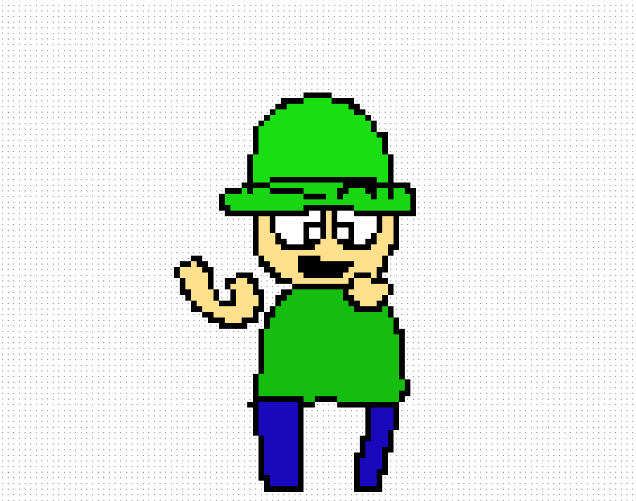
I prefer this option where is shows the little dot backdrop and has the colors completely solid, no borders.
11th clears entire canvas, but if you want to just quickly get rid of certain areas, using the copy tool can be used to highlight over parts of drawings, and pressing backspace deletes the drawings in that spot, neat huh?
12th I assume undos? I just use ctrl + z

