dont help
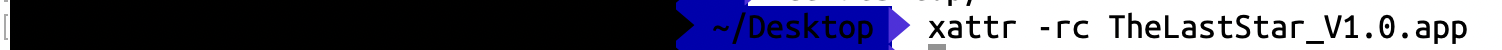
You can try the snippet that worked for me which was to do a chmod.
To fix this, you have to use Terminal to navigate your way into the file and unlock the permission settings that were changed due what we believe is from the compression.
I honestly can't remember where I found this code and when I remember I'll be sure to credit them, but with terminal you need to navigate to the download folder (or wherever you put your app) and add the following:
cd <PATH_TO_YOUR_APP>/<APP_NAME>.app/Contents/MacOS/
and add the following:
chmod -R 777 [applicationName].app