Really liked this one! You really nailed the intensity of operating a railroad station, and having to do so much learning on the job of "X train is coming right now!" and also learning what all the different levers do made the game very tense. I'd guess that most of my notes you had a plan to include anyway, but I'll write 'em out nonetheless
- I wish that turning around was bound to a button (like right click) instead of being a hidden button on the screen, it took me a good while to find out how to turn around (and, at least if you play like me, you're turning around pretty constantly)
- It felt super unsatisfying to me every time I lost just because one train went too fast and collided with another, it feels like that should be on the train operators, not me -- they're the ones who're going at maximum speed right behind a slower train
- You can open the pause menu on the lose screen, and if you then click "Resume", the game starts playing again with the lose screen open and you can get a rather funny looking end screen that reads:
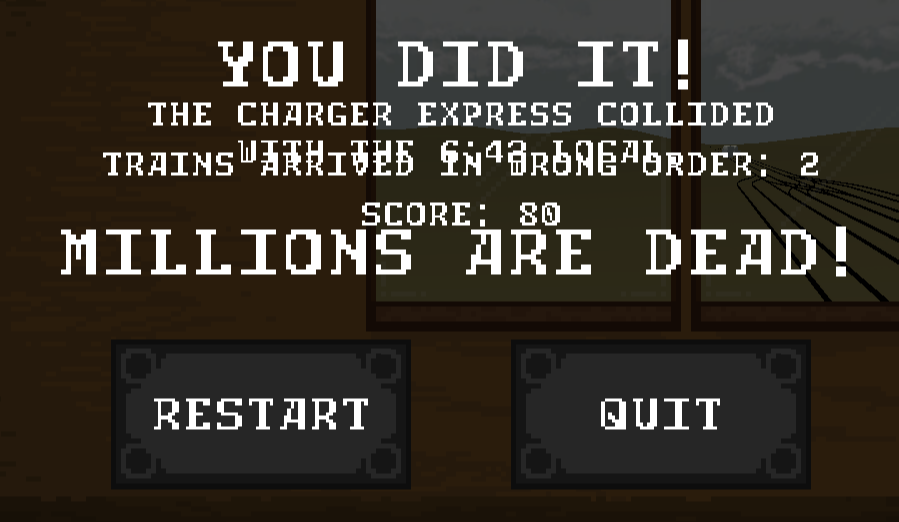
- Anytime a train was named "X:XX Local" my instinct (when reading the train text quickly to ensure I read it before it disappeared) was that I should let that train go at that time on the clock (so the 6:43 Local made me think "oh, so I let that train go at 6:43 then")
- It felt really strange to me while playing that I couldn't look forward at the tracks, especially because the pixelart shows that there are windows on that wall. I'd encourage you to either allow the player to look forward at the tracks or to remove those windows
- Whenever two trains arrived simultaneously I had genuinely no clue which one was which. By the end of my play session I think I determined that the one with the mix of squares and capsules was mixed freight? But I'm not totally sure
- Part of me feels that (at least in this easier first level) the rails at the very top and bottom give the player an out to not use any of the rails between the two main lines (once I got into the swing of things, I only ever used the first and last switch and the 2nd and 5th signals), though if the difficulty is going to ramp up from here then I could see potentially having to use those middle switches so you can keep 3 trains stopped at once
- On the rail diagram, it took me a while to figure out what the difference is between a signal on top of the rail and a signal below the rail (and the first time I messed it up it felt a little frustrating)
- I wish that there was more clear feedback for where/why each crash happened, instead of just a popup on the screen.
- I'd like to have a notepad or something to use to write down the names of the trains I'm waiting on
In terms of positive stuff:
- I really like the animation of the trains as they turn, it's just really satisfying to watch all the individual parts rotate (that train that's just made up of a bunch of boxes in particular is really nice to watch)
- The sound design of the constantly ticking clock is on-point
- Once I got the hang of it, the switches felt like they were laid out really logically (which makes sense, the signalbox itself isn't designed against you)
- As someone who's not really a horror buff, honestly I'd really love to see a no-demon mode in the final game (though only if you've got time, of course)
- The pixelart is very nice
- It's fun to run a signalbox well!

