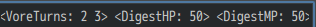In the Database, nearly all the tabs (Actors, Classes, Skills, etc) have a Note box in the lower right corner. Quick history: it was designed mainly for notes, but scripters back in the XP/Ace age realized they could read whatever is in that box. Usually, Note Tags have a sort of structure to separate them from actual notes.
All you have to do is follow the examples listed in the plugin's Help box. You can also copy/paste and change the values. For example:
<VoreTurns: 1 3> <DigestHP: 15> placed inside an Enemy's Note box, assuming that the Enemy casts a vore skill, will overwrite the default Vore State's range between 1 to 3 turns. The second notetag means that the captured target will lose 15 HP each turn it remains Vored by said Enemy.
If you accidentally copied the whole sentence up there, the code still works since it only cares about what matches the note tags.
---
<VoreTurns: 1 3 DigestHP: 15> will NOT work. This is read as one code block. As an example, you might have a code to replace "apples" and "bananas", but the code does not replace "apples bananas".
<VoreTurns: 1> <digesthp: 15> will NOT work. Code, especially those involving Notetags, tend to be precise to avoid accidental activations. The first notetag does not match the structure and the second notetag does not match the keyword/case-sensitivity. As an example, think of supermarket discounts where one only works if both "cereal" and "milk" are purchased and the other only works with a specific flavor of "chips".
If you put these two examples in the Note Box, there is no risk of crashing because these do not match what is defined in the code.