Hi there! I had a previous version of the app and it allowed me to put a custom image in the background. Now I am on ver 2.8.2 and I want to remove the background image since it was a silly picture. Is there a way I could do that? Maybe reset the app and delete the cache? When I resize the window the button for custom background is there, but I cannot do anything. 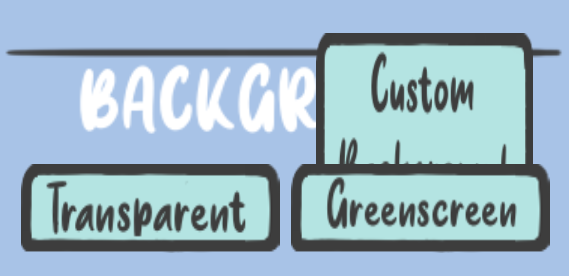
Wew the custom backgroud button is still there? That's a silly bug ahahha thank you for letting me know.
To reset the background to default, navigate to:
C:\Users\YourUserName\AppData\Roaming\Godot\app_userdata\Gazō Tuber
In that directory, I believe there are files called something like "BG.save" or something.
You need to delete em.

