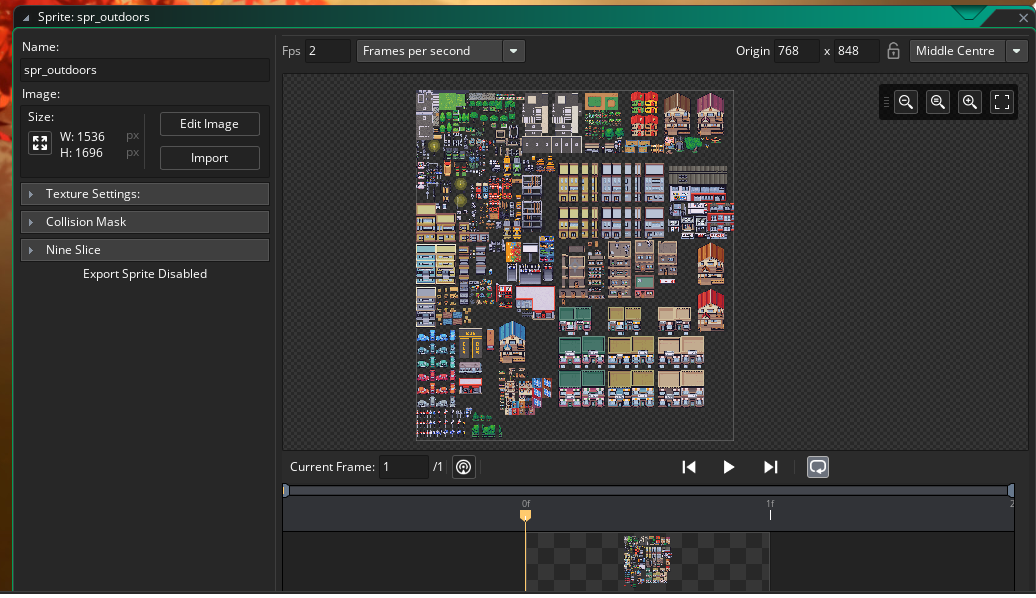I had this too, with other tilesets - I think you need to increase your texture page limit size for the project (or re-work your tileset sprites to be smaller / chop them up / re-arrange the tiles), if it's too large, otherwise GMS downscales internally, then supplies the assets at double/triple/ etc size...
The upshot of this is that yep, pixel art looks crap, with huge amounts of missing detail that's simply removed (ie. up to 75% lost, if GMS halves resolution in both directions!)... :(
Anyway, I did this, and they appear perfectly for me... :)
If your target platform (mobile etc) doesn't safely support the required size, you'll deffo have to cut your tilesets up or re-jig them...
Maybe @limezu can do this for an update? :)
Viewing post in Modern Exteriors - RPG Tileset [16X16] comments
Apologies since this is old, but it might help other people. If you increase the texture page too high with GMS2, then it can cause crashes on some devices (in my experience). I've found it easier to just manually move the sprites to a lower sprite width and keep the lower texture page limit. For example,