The goal of the game is to save dicette  a little dice fairy.
a little dice fairy.
Commands :
- Move the cursor  or
or  with the I or O keys (shoulders on controller)
with the I or O keys (shoulders on controller)
- Click a button with SPACE or J (A on xbox controller)
- Move to the Left/Right  with Q/A or D (use left joystick on a controller)
with Q/A or D (use left joystick on a controller)
- Jump  with J or SPACE (A on xbox controller)
with J or SPACE (A on xbox controller)
- Moving into a wall will make you slide  and jumping while sliding will result in a wall jump
and jumping while sliding will result in a wall jump
- Roll a dice  with K (or X on a xbox controller)
with K (or X on a xbox controller)
Gameplay Details :
In the Diceheads selection menu, you can assign a 6-faced dice to in game stats. It's up to you if you want a regular dice or if you want to play it more risky with special dices.
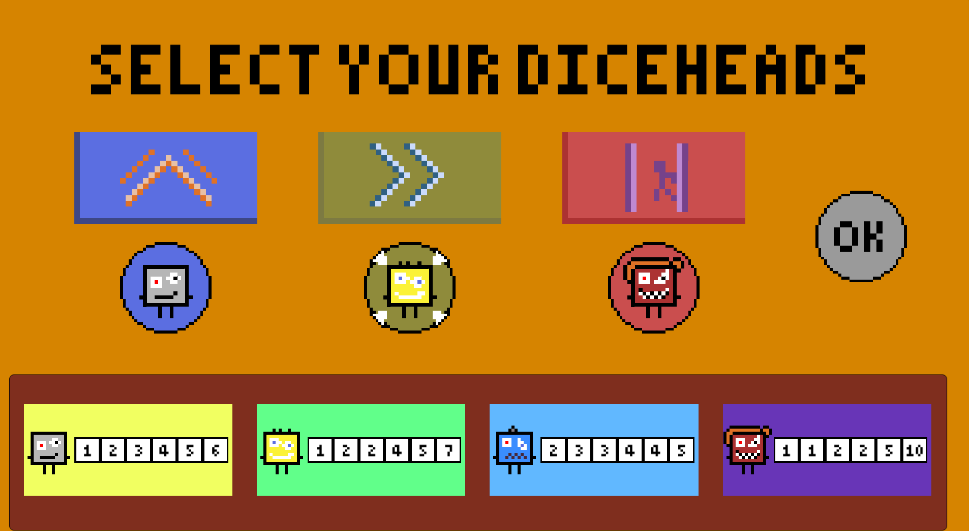
You can assign one type of dice for each stat :
- Jump 
- Speed 
- Sliding 
When you roll a dice  , you will roll 4 times forward (unless you face a wall) and destroy any enemy or projectile you will encounter. You should still be careful to the void ! Rolling has a cooldown of 2 seconds so you can't spam it.
, you will roll 4 times forward (unless you face a wall) and destroy any enemy or projectile you will encounter. You should still be careful to the void ! Rolling has a cooldown of 2 seconds so you can't spam it.
Rolling will also change the stat you are targeting (Select it with the I or O keys, or shoulders on controller) to a random value from the dice assigned to it.
Here's an example :
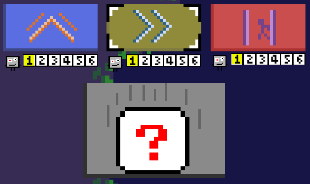
In the current example, the Player has a speed value  set to 1 and wants to change it. To do so he moved the cursor
set to 1 and wants to change it. To do so he moved the cursor  on the speed icon
on the speed icon  and he is now ready to roll a dice
and he is now ready to roll a dice  .
.
However be careful when trying to change your stats because each time you launch a dice, the Enemy level  will change randomly affecting the enemies and their projectiles' moving speed.
will change randomly affecting the enemies and their projectiles' moving speed.
One last thing. You might be tempted to stop rolling once you're satisfied with your stats but you shouldn't because if you don't roll for a too long period, each of your stat values will decrease to the side on its left until it reaches the one to the very left.

