Is saving a game actually supported? I've not yet been able to exit the game and return and continue on. At first I assumed it would auto-save on exit, and that the "Continue" option on the home screen would restore the game, but that doesn't seem to work. Then I found the System menu with its "save/load" options, but those don't seem to work either?
Viewing post in Conquest of Helios (Playdate) comments
Oh, I just mean once you choose "Save game" from the menu, you'll see "Current game state saved." come up in a dialogue window. Press A or B, then when you're back at the map again you can do whatever you want at that point, including Home screen to exit the game (or the exit game menu option if you so choose).
Hi Dragis,
When at the main menu on the left, press the left or right on the d-pad to access another menu of items: Skip Turn, Help, and System.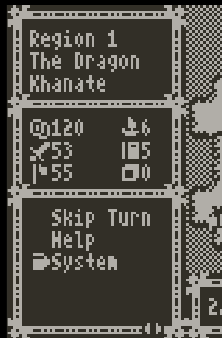
Choose "System", then choose "Save Game". After it says "Game is saved.", press A or B one more time to return to the menu. At that point it should be safe to completely exit the game with the Playdate home button.

