Strange, did you download the latest version? If there's a "Windows protected your PC" message then click "more info" and then run anyway. And if that's not what is displayed select actions and then allow on device. Though it should not happen on the newest version.


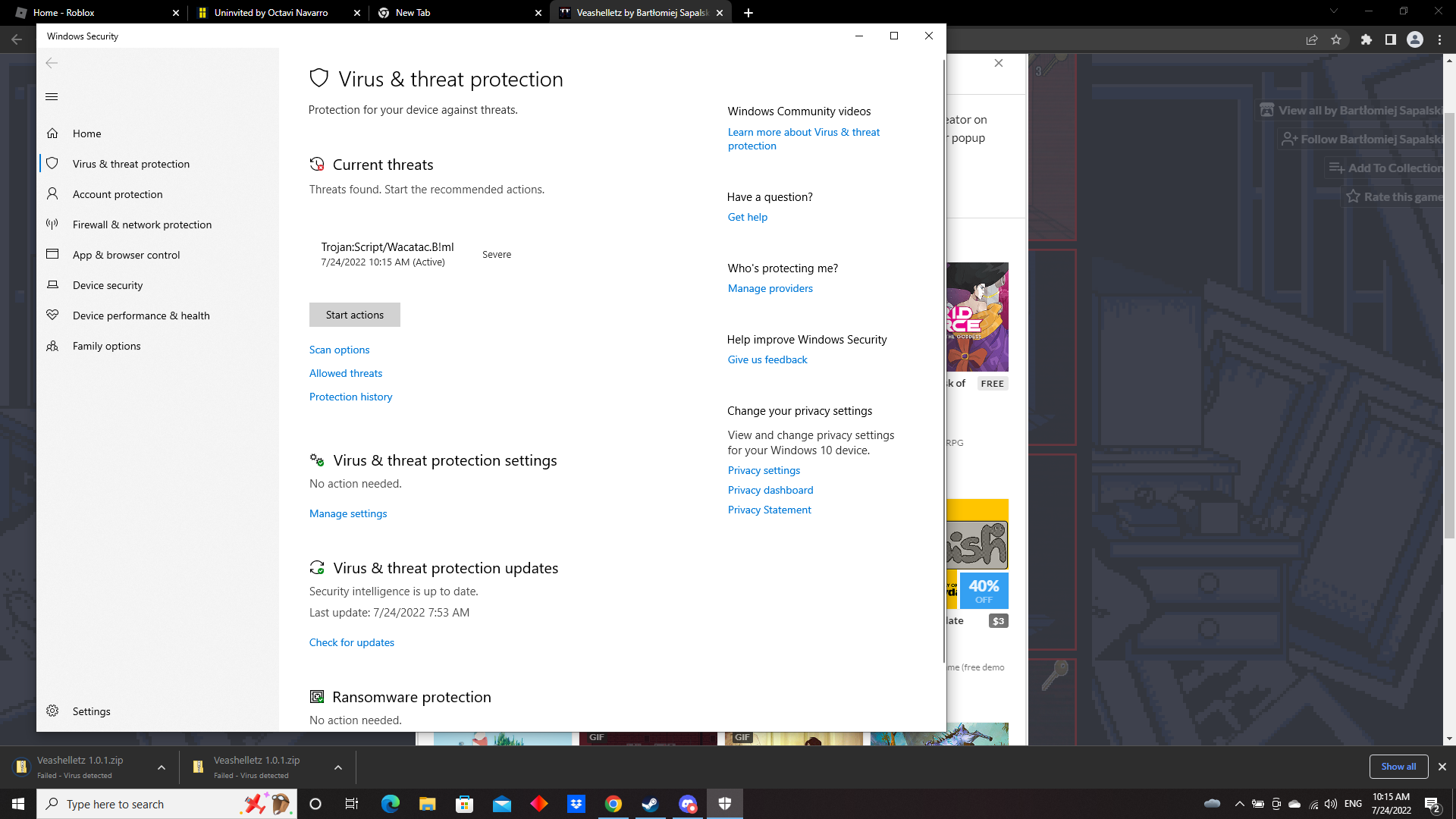 Idk if this is what you're looking for but here you go
Idk if this is what you're looking for but here you go