So there are a few ways to do this, but which method is best depends on what is in your game.
As an example of a way of doing it without plugins (plugins can make it nicer):
If your game ever uses the tint change options, then it is more complicated, but you can add an item/skill/menu item that sets a flag on top of changing the tint. For each tint, you'd have an option (if you have plugins for it, you can have more flexibility) and selecting that option would set up a different flag (such as a variable).
The reason for setting a flag is so that when you do any tinting in the game, it will override the tint. Having a flag will allow the tint to be reset back.
You then put the tint changing as a common event to be called whenever the tint should be returned to normal (so instead of always returning it to 0,0,0,0; it can return it to a value based on the tint flag).
As a bonus with this, you can do things like having the tint change temporarily (You can even make that temporary tint be based on the selected tint) and have it change back later or even have puzzles and other elements change based on the selected tint. (For example, you could have it where water evaporates with a red tint; a blue tint washes away fire, yellow lets you sneak past enemies, green could switch to 'retro' mode with changed mechanics, etc.)
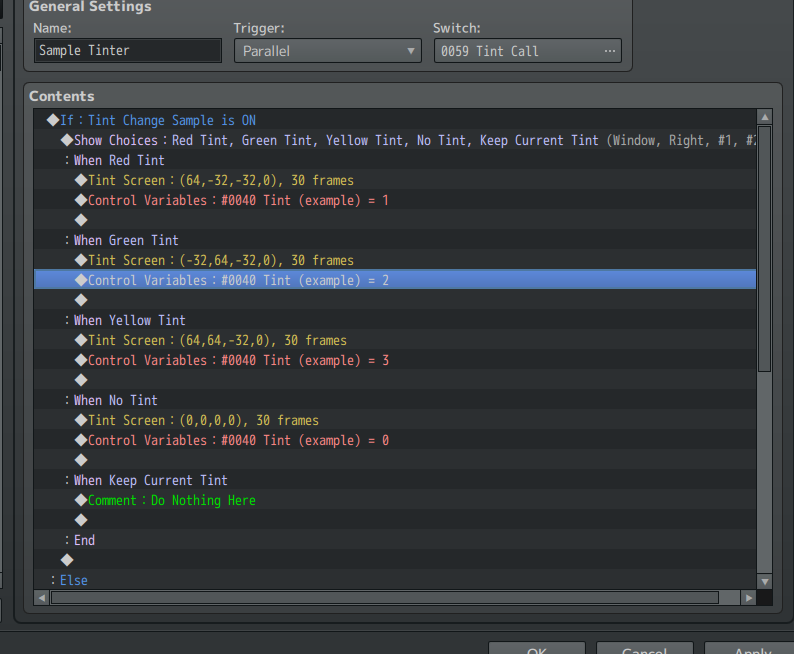
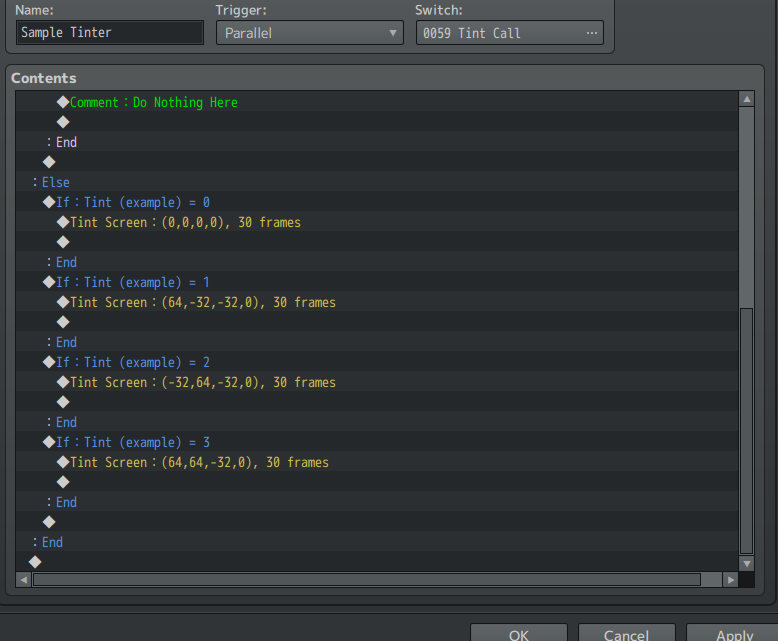
The reason I mentioned it is that your setup seems like it would work well. (Note: Screen tint and image tint are different things).

