Can someone point me to a quality tutorial on how to do deployment? I've never gotten far enough along in a project to even bother attempting it before, but I'm in a rush right now trying to finish up my game jam entry and don't want to miss the deadline simply because I can't figure out how this works... I'm running on a Mac, btw, but I have a spare laptop with Windows running in Bootcamp if it's necessary to move it in order to deploy a Windows version of the game (and hopefully not as painfully time-consuming as it sounds).
Viewing post in Tips for Deployment: DON'T CORRUPT YOUR GAME! (And other things)
You know that you probably aren't the only person in a rush, right? You can easily find one with a search engine. BenderWaffles' Deployment Video was my first result when I typed in "RPGM Deployment" in google. That video isn't bad.
You can probably find one for what version of the game you are using with the search "RPGM Deployment [Your version of RPGM here]"
You could also try RPG Maker instead of RPGM. You might have a harder time looking for a Mac specific tutorial though since I was told that only MZ works on modern Mac devices.
If you hate video tutorials, I've made a brief tutorial (Since I'm not making a serious entry, it really doesn't matter to me if I make it on time or not. I already streamed my video of the development process to show that you can make a game in less than 32 hours of work).:
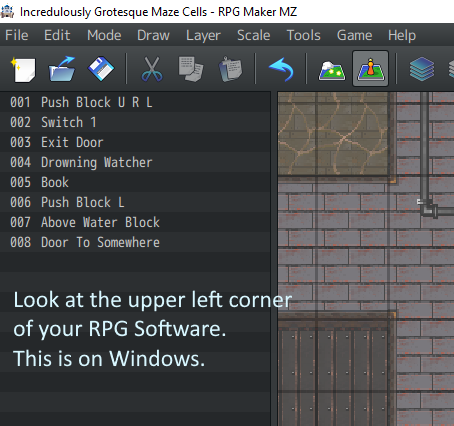
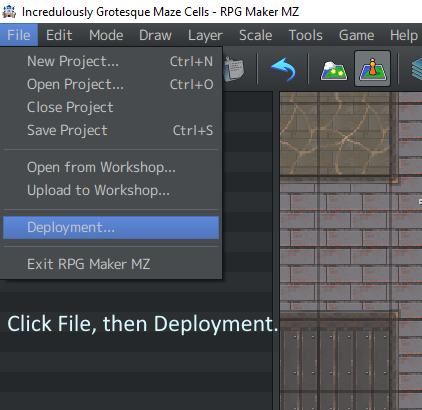
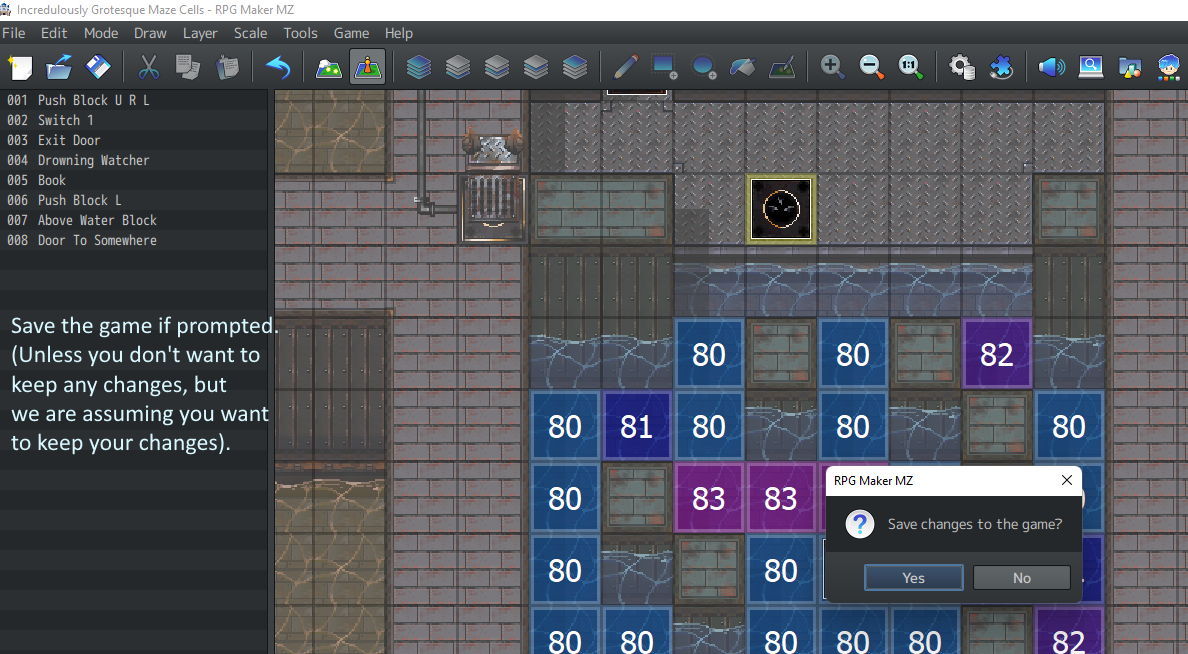
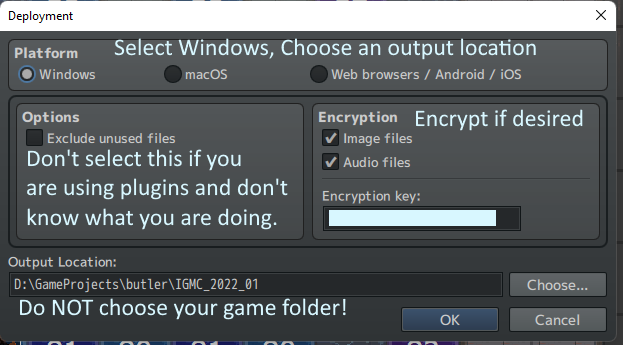
Do not pick the folder that you are developing in. That is a quick way to break things because you are telling RPGM to overwrite your game files with the deployment version while it is reading from the same file. So it is like a tug of war. You probably have no idea what will happen. It could be fine, it could break something.
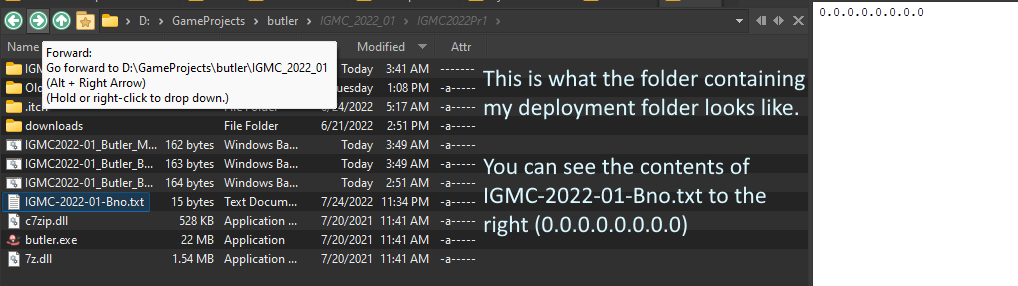
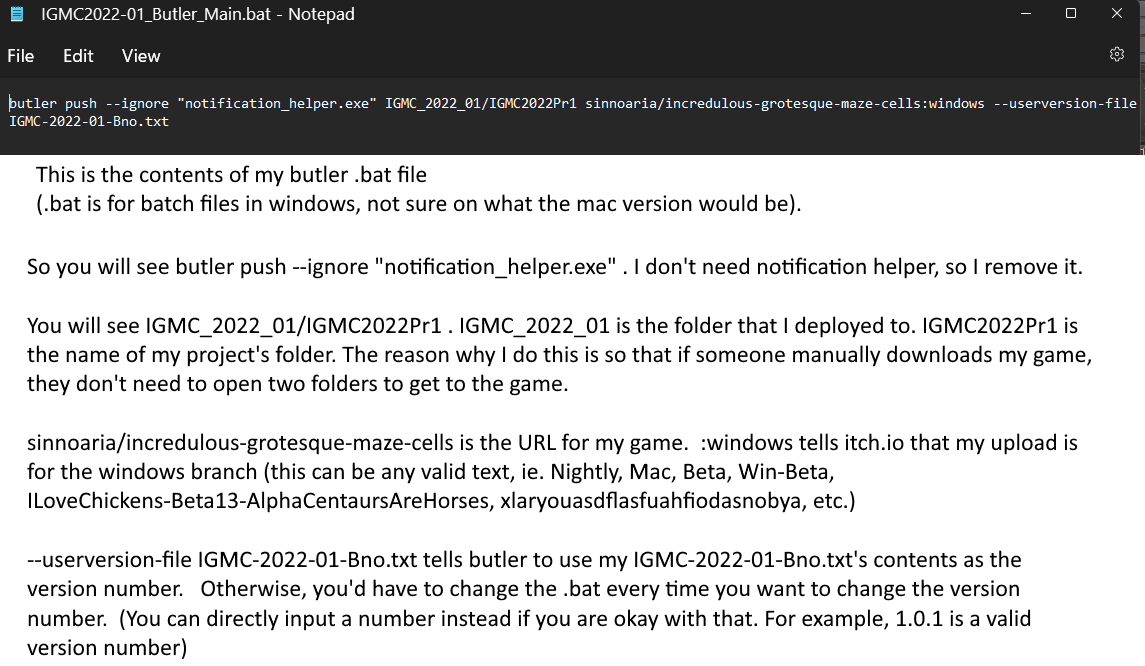
Use parenthesis (" ") if you have a space in your file structures. ie. "C:/Program Files" instead of C:/Program Files (Otherwise butler could read it as C:/Program and then get confused as to what is the Files command.)
Thanks a lot! Some of that will probably remain a bit fuzzy to me until I've actually done it myself, but the little hints you threw in there are exactly what I was looking for (especially since I saw another user's submission page warning people not to download his files because something about his deployment attempt didn't quite jive with something that itch.io was expecting, so he was going to have to make a new upload). And now I'd better get back to work! ;-)

