Love this! Extreme newb question - once you have the PSD loaded, I see all the layers for the different sections like eyes, hair, clothes, etc.
How do you choose the different variations?
Viewing post in Awfully Sweet Girl Character Sprite comments
Hi, thanks for the question ᨐฅ Now, I'm using ClipStudio, but most softwares have similar UI, so I should be able to help you!
Once you have the file opened, take a look at the sections. They should have folder icons or something of that sort.

Let's take "skin", for example. You can see an arrow icon on the left of the folder. Click it and voila, you get the access to all layers neatly hidden inside!
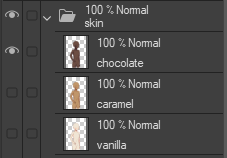
Next, just click the eye icon on the farther left to make the layer visible. Just go through sections and choose whatever layers you want to create a unique character. It's good to have one layer from one section visible at a time, although you can mix accessories and such!
You can then save it as a PNG file and use it in your projects. Hope that helps ᨐ∫

