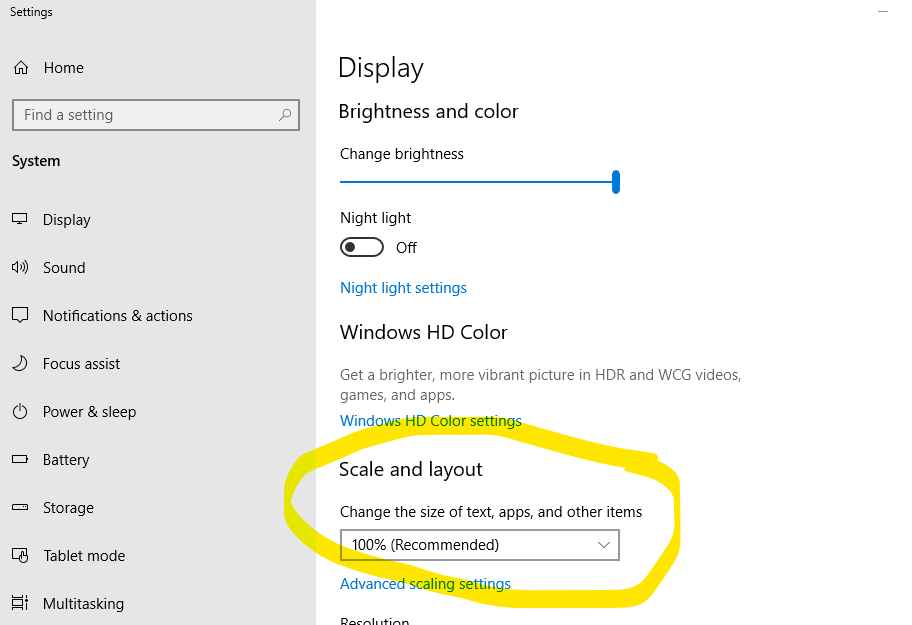Hi Mika - thanks for checking out my game. I'm sorry you're having a problem with it.
Here's what I think is happening because I had a similar problem showing it to my friend on his laptop:
My friend has a laptop with a 14" 1920x1080 display. Under Windows Settings - Display , it says "125% (Recommended)"
This makes the default text size large enough to read - especially as one gets older.
His screen had the same effect yours has -- the game is so magnified that the yellow lines that make the border of the playfield aren't visible. And the player's ships are off screen.
I was able to make the game playable on his laptop by going into the Windows Display Settings and changing it so that it is 100%.
This allowed the game to use the screen properly and be full screen.
After playing the game, I went back to his Display Setting and changed them back to 125% because without that the text is too unreadably tiny.
Let me know if this helps you. I've posted below a screenshot of my Windows Display Settings with the Scale and layout section circled. That's where I'd think the problem lies.
On my laptop (low power Pentium CPU and probably state-of-the-art a decade ago) the browser version ran at about 3 frames per second and was completely unplayable. I didn't have any way to playtest it on a better PC, so I figured it was better to just make it a software download. I also ran into problems trying to make a Godot-based game show as full screen when uploaded to itch.io. Those may be technical problems I can address in the future, but not within the limits of the game jam because I didn't have enough time to research them.
This is my display settings which has 100% as the recommended setting.
I think that's because I have a 1600x900 screen that's 17" so text on my screen is usually pretty readable.