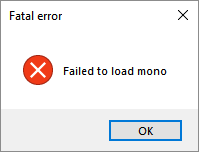In your zip you should have the .exe, the .dll, and the game data folder in the root. It's still missing the .dll and the .exe is in the wrong spot.
Viewing post in Match The Colors jam comments
I tried to run the game from the desktop and got the same error. Weird thing is that works fine if I run the exe from within the project folder. I'll do some research to see if I can figure that out. Thanks a lot for all the feedback!
PS: Apparently I also have to add the "Mono" folder from the project on the zip file. Already updated the game file.
PS: Thanks for all the help and sorry that you went through all of this to play my "not so good" game, but I'm sure trying to get better.